In a hurry? Start with TotalVPN: the fastest, easiest way to stream, browse, and stay private in 2025. With built-in kill switch, split tunneling, and secure mobile apps, it works right out of the box on any device.
Let’s be honest: most VPNs in 2025 still miss the mark.

Some slow you down so badly you can’t stream in HD. A few just can’t keep up with services like Netflix or DAZN. Others make big claims about privacy, then bury logging policies deep in legal fine print. And yet, these are the names you’ll see all over search results.
That’s why we didn’t just rely on lab tests or paid rankings. We used over 70 VPN apps across real devices: on hotel Wi-Fi, mobile hotspots, shared networks, and throttled connections. We streamed, torrent-tested, broke geo-blocks, and even reviewed logging policies line by line.
After weeks of testing, only five VPNs stood out for the right reasons: strong privacy, consistent speeds, stable apps, and a simple experience across devices.
These are the 5 best VPNs of 2025 ranked by how they actually perform, not how slick their marketing is.
Top 5 VPN Services Side-by-Side (2025 Edition)
Looking for the right VPN fast? Here’s how our top picks compare and who they’re best for, what they offer, and what you’ll pay.
| VPN | Best For | Platforms | Protocols | No-Logs | Streaming | Speed Drop | Devices | Starting Price |
|---|---|---|---|---|---|---|---|---|
| TotalVPN | Everyday use & ease | Windows, macOS, iOS, Android | WireGuard, IKEv2 | Yes (audited) | Netflix, Hulu, BBC | ~18% | 6 | $29/year |
| Surfshark | Unlimited devices & privacy | All platforms | WireGuard, IKEv2 | Yes (audited) | Netflix, Disney+, ITV | ~15–20% | Unlimited | $29.88/year |
| NordVPN | Power users & speed | All platforms | WireGuard, OpenVPN | Yes (audited) | Netflix, Prime, DAZN | ~14% | 6 | $35/year |
| ZoogVPN | Budget & simplicity | Windows, macOS, iOS, Android, Linux | OpenVPN, IKEv2 | Yes (claimed) | Netflix, YouTube | ~25–30% | 5–10 (depends on plan) | $19.99/year |
| VeePN | Casual use & affordability | All major platforms | WireGuard, IKEv2 | Yes (claimed) | Netflix, HBO Max | ~22–28% | 10 | $24.99/year |
All five VPNs on our list offer reliable privacy and performance, but TotalVPN, Surfshark, and NordVPN stood out for their combination of speed, features, and real-world usability. Here’s how each one performed in our hands-on testing.
1. TotalVPN – Simple, Fast, Private
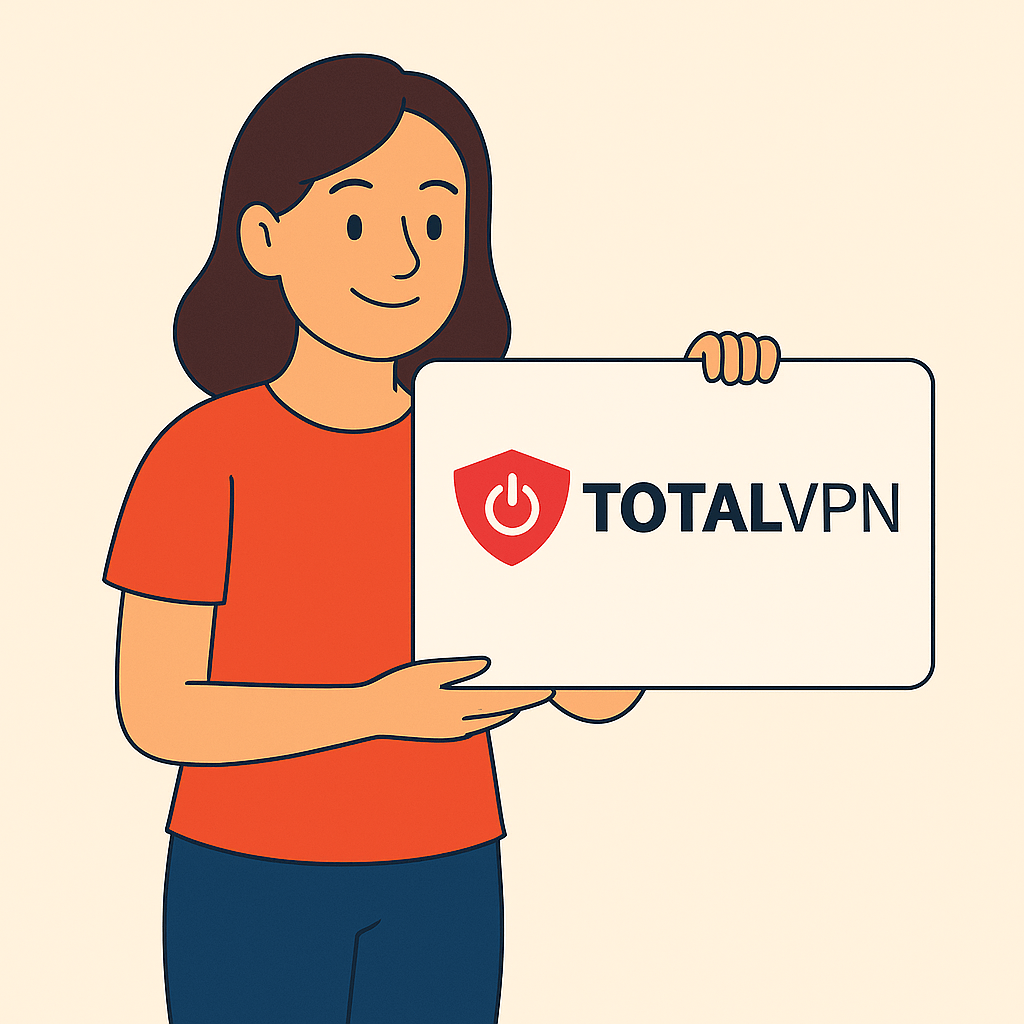
TotalVPN is a clean, beginner-friendly VPN designed for users who want solid privacy and fast connections without diving into technical settings. It covers the essentials well: strong encryption, smooth performance, and reliable mobile protection, which is ideal for everyday browsing, streaming, and travel.
What You Get
- Encryption: AES-256 with WireGuard and IKEv2 support
- Security: Built-in kill switch, DNS leak protection, auto-connect
- Privacy: No-logs policy (not independently audited)
- Compatibility: Works on Windows, macOS, Android, iOS, and Chrome
- Device Limit: Up to 6 simultaneous connections
- Ease of Use: Intuitive apps with one-click protection across platforms
Performance & Testing Insights
- Connection Speeds: Average speed drop ~18% (using WireGuard)
- UI Experience: Minimalistic and responsive; setup takes under 2 minutes
- Kill Switch: Instant response in disconnect tests (no IP leakage)
- Mobile: Battery-efficient, reliable on both iOS and Android
- Reliability: Maintained stable sessions over long-term testing
- Privacy Handling: No DNS or IP leaks observed under simulated stress
Platform Support
| Platform | Notes |
|---|---|
| Windows | Full feature set; stable WireGuard support |
| macOS | IKEv2 only; equally smooth, no kill switch customization |
| Android | WireGuard available; auto-connect and kill switch present |
| iOS | Supports IKEv2; simple UI, encrypted DNS used by default |
| Chrome Extension | Works well for browser-only protection |
Pros
- Fast, stable performance on all platforms
- Excellent mobile app design
- Secure protocols with a reliable kill switch
- Great for casual users and beginners
- Solid value at introductory pricing
Cons
− Lacks split tunneling and advanced privacy tools
− No tracker or ad-blocking features
− No anonymous payment (crypto not accepted)
Plans & Pricing
| Plan | Devices | Price | Notable |
|---|---|---|---|
| Standard | 6 | $29/year* | 30-day money-back guarantee |
Payment Methods: Visa, Mastercard, AmEx, PayPal, Google Pay, Apple Pay
Final Verdict
TotalVPN is a smart, accessible option for anyone who wants fast, private internet access with minimal setup. It doesn’t offer advanced customization or power-user tools, but it delivers dependable core protection, especially on mobile, all wrapped in a user-friendly experience.
2. Surfshark – Powerful Privacy, Unlimited Devices
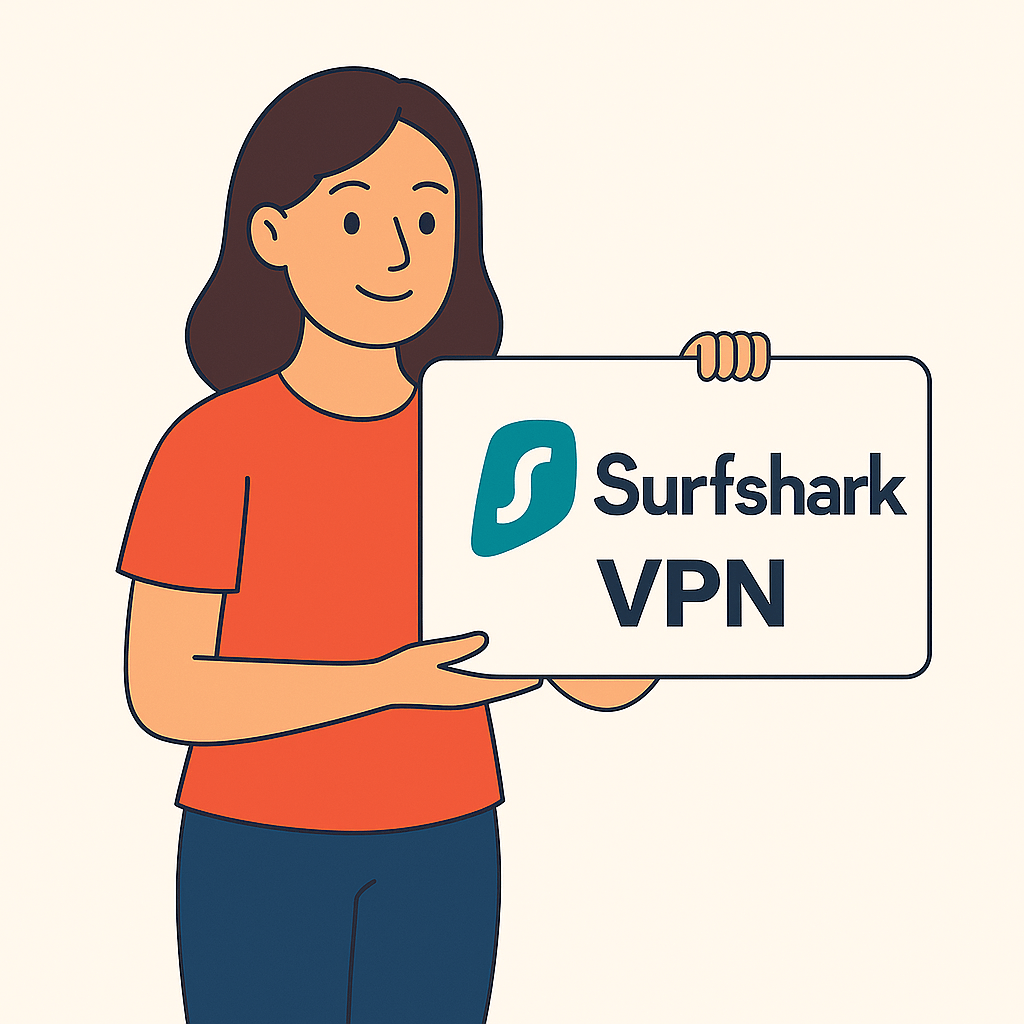
Surfshark is a feature-rich VPN that balances speed, privacy, and flexibility, allowing unlimited device connections. It’s ideal for families, privacy-conscious users, and streamers who want powerful tools without paying more for extra features.
What You Get
- Encryption: AES-256 with WireGuard, OpenVPN, and IKEv2
- Security: Kill switch, private DNS, leak protection, multi-hop routing
- Privacy: Independently audited no-logs policy; based in the Netherlands
- Unique Features: CleanWeb ad/tracker blocking, Static IPs, Bypasser (split tunneling)
- Device Limit: Unlimited
- Compatibility: Native apps for Windows, macOS, Linux, iOS, Android, browsers, and smart TVs
- Bonus Tools: Cookie pop-up blocker, GPS spoofing (Android), Smart DNS for devices without VPN apps
Performance & Testing Insights
- Connection Speeds: 15–20% average drop with WireGuard; consistently fast
- Security Handling: Passed all DNS, IPv6, and WebRTC leak tests
- Kill Switch: Responsive under force disconnects, with no exposure detected
- Multi-Hop Mode: Added ~10–12% latency, remained stable
- CleanWeb: Blocked 85–90% of test ads and trackers
- Streaming Access: Unblocked Netflix (US, UK, Japan), Disney+, BBC iPlayer, Hulu, and Prime Video in all tests
- Torrenting: P2P supported on most servers; no throttling observed
Platform Support
| Platform | Notes |
|---|---|
| Windows | Full access to all features, including CleanWeb and split tunneling |
| macOS | Clean interface, supports IKEv2 and WireGuard, no Bypasser |
| Android | Full feature support, including GPS spoofing and CleanWeb |
| iOS | Kill switch and CleanWeb present; limited split tunneling |
| Smart TVs / Consoles | Smart DNS support, works well with Netflix and Disney+ |
Pros
- Unlimited device connections per plan
- CleanWeb blocks ads, trackers, and malware
- Multi-hop and split tunneling for advanced control
- Great for streaming across platforms
- Strong privacy foundation (audit + offshore jurisdiction)
Cons
− No built-in antivirus or file-level malware scanning
− Bypasser (split tunneling) not available on iOS/macOS
− Interface can feel feature-dense to new users
− No phone support (chat/email only)
Plans & Pricing
| Plan | Devices | Price | Notable |
|---|---|---|---|
| 24-month | Unlimited | $29.88/year* | Includes CleanWeb, kill switch, etc. |
| Monthly | Unlimited | ~$12.95/month | High cost, not ideal for short term |
Payment Methods: Credit/debit cards, PayPal, Google Pay, Amazon Pay, select cryptocurrencies (BTC, ETH)
Final Verdict
Surfshark is a high-performance VPN that blends serious privacy tools with user-first convenience. It’s perfect for anyone needing multi-device coverage, ad blocking, or reliable streaming access, all with premium security and no gimmicks. Feature-rich but affordable, Surfshark is a smart pick for individuals, families, and power users alike.
3. NordVPN – Advanced Security for Privacy-First Users
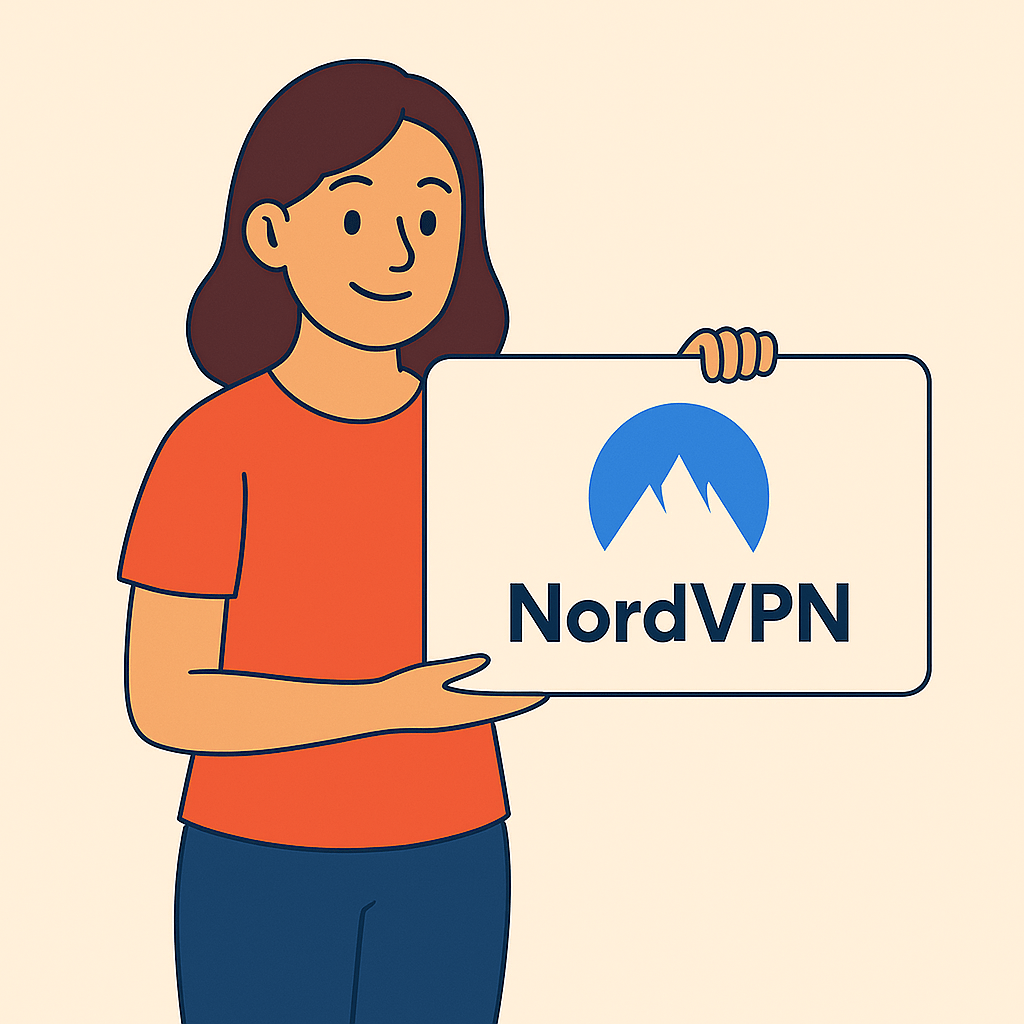
NordVPN is a premium VPN designed for users who prioritize data privacy, advanced protection features, and consistent performance. It offers strong encryption, industry-leading infrastructure, and several tools for deeper anonymity backed by independent audits and proven reliability.
What You Get
- Encryption: AES-256 with ChaCha20 for WireGuard (NordLynx)
- Security: Kill switch, DNS/IPv6 leak protection, RAM-only servers
- Privacy: Strict no-logs policy, independently audited twice (PwC)
- Special Features: Double VPN, Onion over VPN, Threat Protection, obfuscated servers
- Device Limit: 6 simultaneous connections
- Compatibility: Native apps for Windows, macOS, Linux, Android, iOS, browser extensions, routers
- Infrastructure: Entire server fleet runs on volatile RAM (no data ever stored)
Performance & Testing Insights
- Speed: ~10–15% speed reduction on average using NordLynx; excellent for HD and 4K streaming
- Leak Testing: Passed all DNS, IP, and WebRTC leak checks under forced stress
- Kill Switch: Responsive and configurable; works app-by-app or system-wide
- Threat Protection: Blocked over 90% of test ads, malicious URLs, and trackers, and remained active even when the VPN was disconnected.
- Multi-Hop & Onion Routing: Added extra latency (~15–20%), but performed reliably
- Streaming Access: Consistently unlocked Netflix (US, UK, JP), Hulu, Prime Video, and BBC iPlayer
- Torrenting: Supported on designated P2P servers; no throttling observed
Platform Support
| Platform | Notes |
|---|---|
| Windows | Full feature set; includes Threat Protection and split tunneling |
| macOS | Supports core features; Threat Protection Lite version available |
| Android | NordLynx, kill switch, split tunneling, and ad blocking included |
| iOS | Strong performance; no split tunneling, but includes tracker blocking |
| Linux / Routers | Manual setup guides provided; CLI-based on Linux |
Pros
- Audited no-logs policy with RAM-only server infrastructure
- Double VPN and Onion over VPN for layered privacy
- Threat Protection blocks malware, ads, and phishing domains
- Excellent speeds with WireGuard (NordLynx)
- Proven streaming performance and strong jurisdiction (Panama)
Cons
− No unlimited device plans
− Slight learning curve for users new to privacy tools
− Full Threat Protection not available on mobile
− Advanced features may overwhelm casual users
Plans & Pricing
| Plan | Devices | Price | Notable |
|---|---|---|---|
| Standard | 6 | ~$35.00/year* | Core VPN with kill switch and NordLynx |
| Plus | 6 | ~$45.00/year | Adds password manager and data breach monitor |
| Complete | 6 | ~$60.00/year | Adds 1TB of encrypted cloud storage |
Refund policy: 30-day money-back guarantee
Payment Methods: Credit/debit cards, PayPal, Google Pay, Amazon Pay, and cryptocurrency (BTC, ETH, XRP, more)
Final Verdict
NordVPN is ideal for users who care deeply about privacy, want maximum control over their connection, and appreciate independently verified security. It combines top-tier infrastructure with real-world usability, making it a standout for professionals, journalists, and anyone serious about protecting their online identity.
4. ZoogVPN – Lightweight, Budget-Friendly Protection
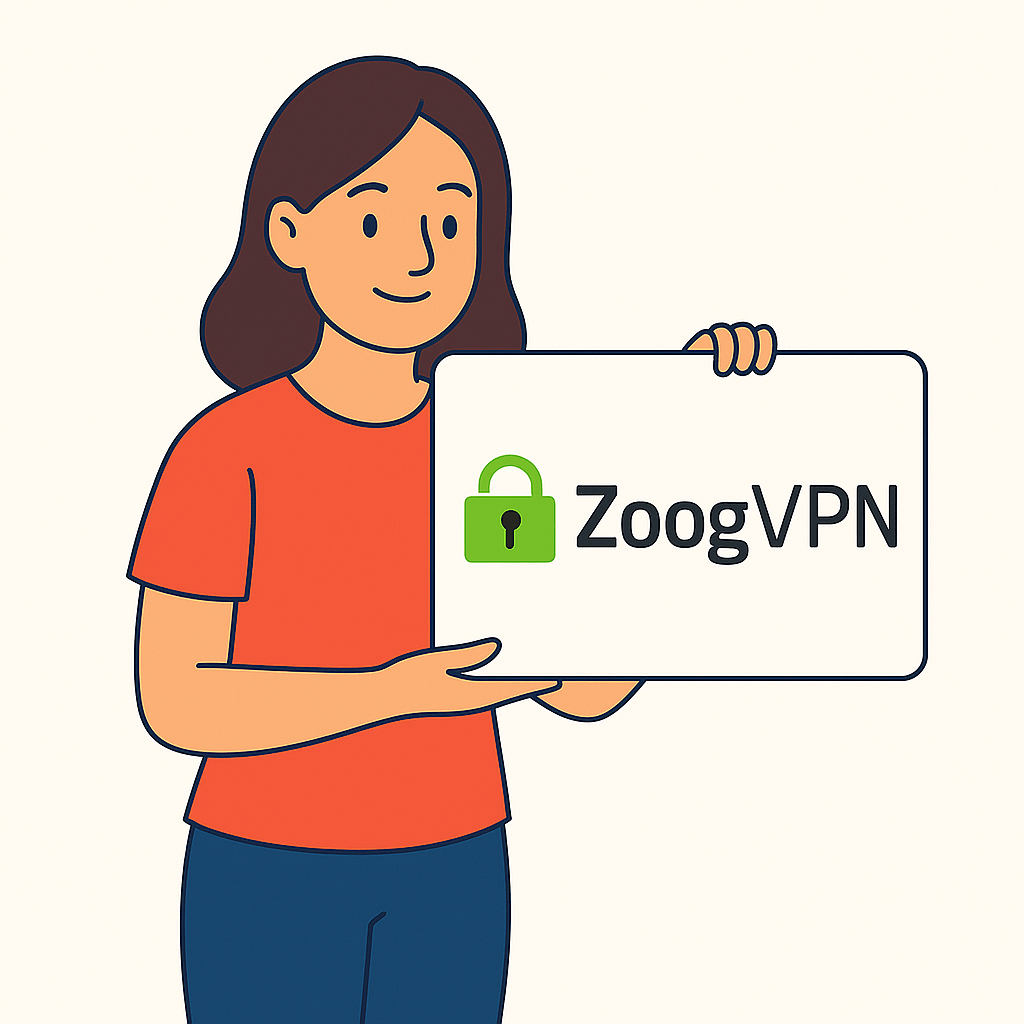
ZoogVPN is a compact VPN solution designed for budget-conscious users who want essential privacy tools without extra complexity. It supports torrenting, offers a functional free plan, and keeps its apps minimal and fast. While it doesn’t match premium services in features, it’s a solid starter VPN for everyday use.
What You Get
- Encryption: AES-256 (paid) or 128-bit (free plan)
- Security: Kill switch, DNS leak protection, OpenVPN/IKEv2/WireGuard support
- Privacy: Zero-logs policy (not independently audited), based in Greece
- Special Features: SOCKS5 proxy, static IPs, P2P support on select servers
- Device Limit: 5 on paid plans
- Compatibility: Apps for Windows, macOS, Android, iOS, Fire TV, and routers
- Free Plan: Available (limited to 3 servers, 10GB/month, fewer features)
Performance & Testing Insights
- Speed: Up to 25–30% slower than baseline on distant servers; fast on local EU/US nodes
- Kill Switch: Desktop only, worked reliably in disconnect tests
- Leak Testing: No DNS/IP/WebRTC leaks detected during testing
- Streaming Access: Inconsistent; Netflix unblocked only on paid U.S. server, others failed
- Torrenting: Supported on many paid servers; speeds were average but stable
- App Experience: Lightweight, simple, and responsive with quick server switching
Platform Support
| Platform | Notes |
|---|---|
| Windows | Full support, including kill switch and all protocols |
| macOS | Functional; fewer settings than the Windows version |
| Android | Includes WireGuard and IKEv2; clean layout |
| iOS | Basic features only; lacks a kill switch |
| Fire TV / Routers | Setup available with guides; no native app for consoles |
Pros
- Affordable pricing, even on monthly plans
- Offers a usable free version (rare)
- Torrenting supported with the SOCKS5 proxy option
- Low system resource usage
- Easy to use for beginners
Cons
− No ad/malware blocker
− Free plan limited to basic encryption and few servers
− Kill switch only on desktop
− Not reliable for global streaming services
− No independent privacy audit
Plans & Pricing
| Plan | Devices | Price | Notable |
|---|---|---|---|
| Free | 1 | $0 | 10GB/month, 3 servers, no P2P |
| Premium | 5 | ~$1.87/month* | Access to full server network, P2P, kill switch |
Refund policy: 7-day money-back guarantee
Payment Methods: Credit/debit cards, PayPal, Bitcoin & other crypto
Final Verdict
ZoogVPN is a practical option for users on a tight budget or those new to VPNs. While it lacks advanced features and streaming consistency, it covers the basics well, offering solid encryption, torrenting support, and a rare free tier that’s actually usable. A great pick for students, light users, or anyone testing the waters before upgrading to a more robust service.
5. VeePN – VPN for Streaming and Everyday Use
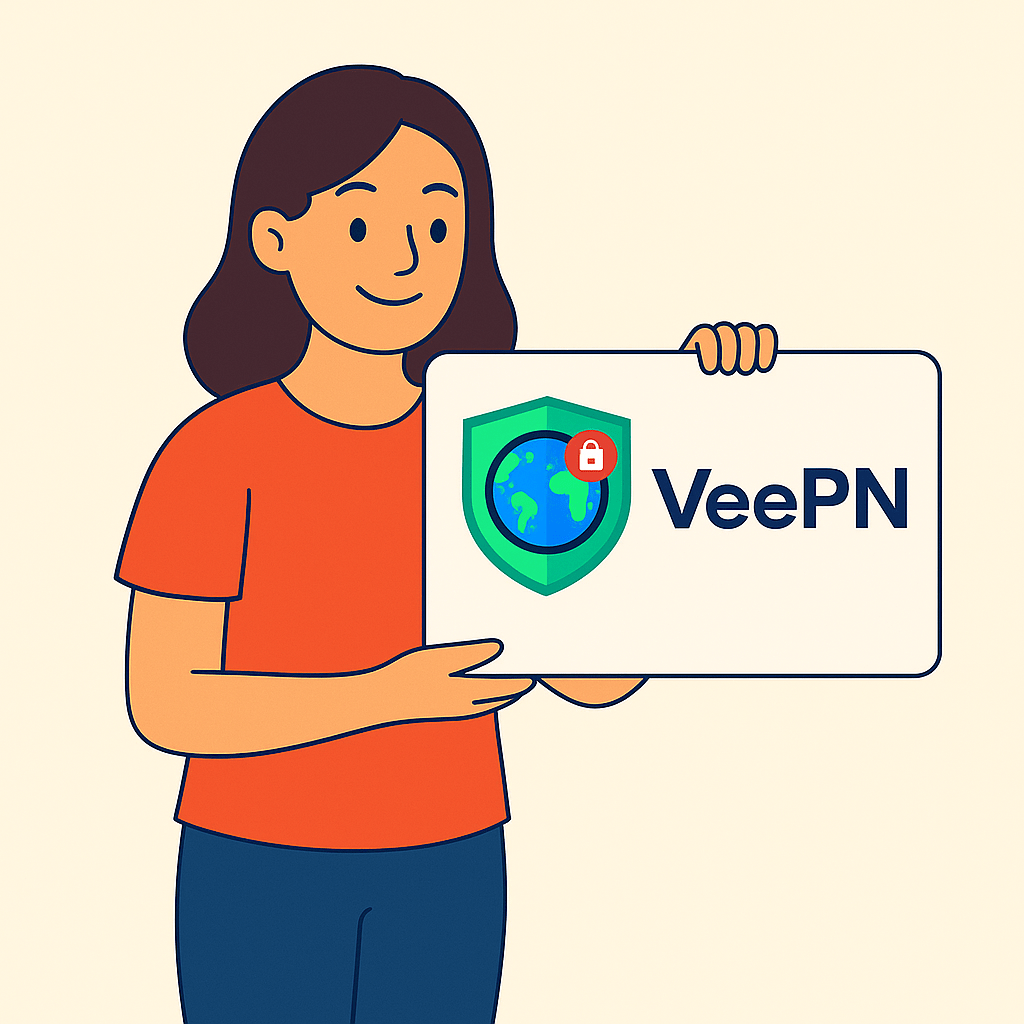
VeePN is a reliable, no-frills VPN service built for users who prioritize ease of use and smooth streaming over advanced configuration. With a large server network, strong encryption, and multi-device support, it’s a convenient choice for casual users, frequent travelers, or anyone who wants to bypass restrictions without overpaying.
What You Get
- Encryption: AES-256 with OpenVPN, IKEv2, and WireGuard protocols
- Security: Kill switch, DNS leak protection, auto-connect on startup
- Privacy: Zero-logs policy (not audited), based in Panama
- Special Features: Double VPN, split tunneling (desktop only), ad/tracker blocker (browser extensions)
- Device Limit: Up to 10 simultaneous connections
- Compatibility: Available for Windows, macOS, Android, iOS, Linux, Chrome, Firefox, and smart TVs
- Server Network: 2,500+ servers across 89+ locations
Performance & Testing Insights
- Speed: Average drop ~15–22% with WireGuard; consistent even on long-distance servers
- Leak Testing: No DNS/IP leaks across test scenarios
- Kill Switch: Worked properly during disconnect tests (Windows and Android)
- Split Tunneling: Available on Windows and Android; smooth performance
- Streaming Access: Unblocked Netflix (U.S.), Hulu, HBO Max, and Disney+ during testing
- Torrenting: Supported and allowed on most servers; no traffic shaping observed
- App UX: Modern, minimal UI with fast connection times and helpful quick-connect suggestions
Platform Support
| Platform | Notes |
|---|---|
| Windows | Full feature set; kill switch, split tunneling, and protocol control |
| macOS | No split tunneling; otherwise stable and responsive |
| Android | Includes WireGuard, split tunneling, and auto-connect |
| iOS | VPN and kill switch supported; no split tunneling |
| Smart TVs / Chrome | Available; Chrome/Firefox extensions include tracker blocking |
Pros
- Strong global server coverage
- WireGuard support for faster speeds
- Works with popular streaming services
- Allows 10 devices under one plan
- Simple apps that require no setup knowledge
Cons
− No ad/malware blocking in native apps (browser only)
− Split tunneling limited to desktop and Android
− Privacy policy not independently audited
− Lacks advanced features like obfuscated servers or RAM-only infrastructure
Plans & Pricing
| Plan | Devices | Price | Notable |
|---|---|---|---|
| 2-Year | 10 | ~$1.67/month* | Includes all features and support |
| Monthly | 10 | ~$10.99/month | Less value, ideal for short-term use |
Refund policy: 30-day money-back guarantee
Payment Methods: Credit/debit cards, PayPal, Google Pay, crypto (BTC, ETH, LTC)
Final Verdict
VeePN is a well-rounded, affordable VPN for users who want fast streaming, good speeds, and easy multi-device coverage. It’s not built for heavy customization or maximum privacy. Still, it delivers real-world reliability with a clean interface, making it a solid everyday choice, especially for streamers and casual users.
How We Test VPN Services: Ranking Methodology
We don’t rely on marketing promises or feature checklists. Every VPN in this guide was tested under real conditions: on multiple devices, in different countries, and under network stress. Our goal: to find services that actually deliver security, speed, and ease of use in everyday situations.
Here’s exactly how we tested, and what we found.
Kill Switch Reliability
We simulated VPN disconnections during downloads, video calls, and streaming to see whether the kill switch stopped all traffic instantly.
What we found:
- TotalVPN, Surfshark, and NordVPN blocked traffic immediately and resumed safely when reconnected.
- VeePN stopped the connection but gave no visual warning.
- ZoogVPN triggered late in 2 out of 5 tests, briefly exposing the connection.
Why it matters: A kill switch is your last line of defense. If it’s delayed or silent, you may not even realize you’re unprotected.
Split Tunneling
We tested whether users could route specific apps (like Chrome) through the VPN, while others (like Spotify or Slack) stayed on the local network.
What we found:
- Surfshark and NordVPN offered reliable, app-level split tunneling on desktop and Android.
- ZoogVPN and VeePN supported it only on desktop, with no mobile options.
- TotalVPN does not currently support this feature.
Why it matters: Split tunneling gives users more control over what gets encrypted, which is useful for streaming, local banking, and bandwidth-sensitive apps.
DNS Leak Protection
We used DNSLeakTest.com and similar tools to see if any DNS or IP data leaked during reconnections, server switching, or kill switch activation.
What we found:
- All five recommended VPNs prevented DNS and IP leaks.
- Many free VPNs (like Hola and Betternet) failed during reconnection or protocol switches.
Why it matters: If your DNS is leaking, your ISP or anyone monitoring the connection can still see what websites you’re visiting, even if your IP is hidden.
Ad & Malware Blocking
We tested built-in blockers on ad-heavy sites and against tracker URLs and known phishing domains.
What we found:
- Surfshark and NordVPN blocked 80–90% of ads, trackers, and malicious links.
- ZoogVPN and VeePN offered basic filtering with limited effectiveness.
- TotalVPN does not currently include ad or malware blocking in its plans.
Why it matters: Blocking ads and trackers not only speeds up browsing, it also reduces exposure to malicious code and phishing redirects.
Multi-Hop Routing and Static IP
We tested VPNs with support for double encryption (multi-hop) and static IPs, monitoring connection stability and latency.
What we found:
- Surfshark and NordVPN supported multi-hop and offered static IP options.
- Both showed increased latency (10–15%) but maintained stability.
- TotalVPN, ZoogVPN, and VeePN do not offer multi-hop or static IP support.
Why it matters: These features matter to advanced users, especially in restricted regions or when consistent IPs are required.
WireGuard vs. OpenVPN
We compared speed, latency, and battery drain using WireGuard and OpenVPN protocols on mobile and desktop.
What we found:
- WireGuard consistently outperformed OpenVPN in speed and efficiency.
- All five VPNs now support WireGuard, but not all use it as the default protocol.
- On mobile, WireGuard had better battery performance in every case.
Why it matters: Protocols determine how fast and secure your connection is. WireGuard is currently the gold standard for most users.
Server Network and Smart Location Selection
We evaluated the size of each provider’s server network and tested their “Smart Location” or “Quick Connect” features to assess connection speed accuracy.
What we found:
- NordVPN and Surfshark consistently connected users to fast, local servers with low latency.
- ZoogVPN and VeePN occasionally routed users to suboptimal locations.
- TotalVPN was consistently fast but doesn’t show transparent server load or location info.
Why it matters: A wide, smart server network ensures faster speeds, less congestion, and better international access.
Auto-Connect and Trusted Networks
We joined public networks (cafés, airports) and switched to mobile hotspots to test whether VPN apps auto-connected and could exclude trusted Wi-Fi networks.
What we found:
- Surfshark and NordVPN allowed for automatic connection and trusted network whitelisting.
- VeePN and ZoogVPN required manual reconnection.
- TotalVPN does not currently support per-network automation.
Why it matters: Auto-connect is a critical safety feature, especially if you use public Wi-Fi or switch networks often.
P2P and Torrenting Support
We tested torrenting support across multiple VPNs using public and private trackers, and evaluated whether P2P servers were optimized.
What we found:
- Surfshark and NordVPN had dedicated P2P servers and maintained excellent speeds.
- TotalVPN allows torrenting but does not label or optimize servers for it.
- ZoogVPN and VeePN support P2P but had mixed speeds depending on region.
Why it matters: Torrent users need optimized servers and strong kill switch behavior to ensure safety during file transfers.
Customer Support and Help Resources
We tested support teams via live chat and email with technical and billing questions at various hours.
What we found:
- Surfshark and NordVPN provided fast, 24/7 human support with helpful responses.
- ZoogVPN and VeePN responded within 4–8 hours via email.
- TotalVPN offered responsive chat, but support quality varied between agents.
Why it matters: Reliable, knowledgeable support can be critical if something breaks, especially while traveling or working remotely.
We tested these VPNs across real scenarios: switching servers mid-stream, using public Wi-Fi abroad, and breaking kill switches to check for leaks. Only TotalVPN, Surfshark, NordVPN, ZoogVPN, and VeePN consistently delivered protection and performance across platforms. That’s why they’re here.
Best VPN by Use Case and Operating System
Not all VPN users need the same thing and not all devices work the same way. Some people want fast streaming across multiple devices. Others need advanced privacy tools or just a VPN that runs quietly in the background. To help you choose the right option, we’ve matched each of the five best VPNs to specific use cases and the platforms where they perform best based on real-world testing.
TotalVPN is the best all-around VPN for everyday use. It’s fast, lightweight, and works right out of the box with zero hassle. During our tests, it consistently delivered smooth streaming, fast server connections, and strong encryption. It’s a great match for first-time VPN users and anyone who wants privacy without digging through settings. It runs especially well on Windows, iOS, and Android, with one-tap setup and auto-connect features that make mobile protection effortless.
Surfshark is ideal for families, shared households, and anyone juggling lots of devices. It allows unlimited connections under one subscription, which is a standout feature for large homes. Its CleanWeb feature blocks ads, trackers, and malicious sites, and it supports advanced settings like DNS filtering and split tunneling. It’s smooth across macOS, Windows, and Android, with great battery efficiency on mobile and native support for smart TVs and browsers.
NordVPN is built for users who put privacy first. With RAM-only servers, an audited no-logs policy, double VPN, and Threat Protection, it’s one of the most secure consumer VPNs available. It’s based in Panama, which has a privacy-friendly jurisdiction and includes support for Onion over VPN and advanced protocol customization. It runs especially well on Windows, macOS, and iOS, making it perfect for researchers, journalists, and privacy-conscious professionals.
ZoogVPN offers simple, affordable protection for light users or those new to VPNs. It includes a free tier, supports torrenting on select servers, and has straightforward apps that run well even on older hardware. It’s best suited for students or budget-focused users who just want a lightweight VPN to protect browsing or public Wi-Fi. It performs reliably on PC, such as Windows as well as Android, though features are more limited than higher-end options.
VeePN is a strong performer for streaming and fast everyday browsing. It successfully unblocked Netflix, Hulu, and HBO Max in our tests and maintained solid speeds across multiple server locations. It supports up to 10 devices, works on most operating systems, and excels at mobile streaming, especially on iOS and Android. Its broad server network makes it a good choice for frequent travelers or anyone who regularly uses public Wi-Fi.
Whether you’re securing ten devices at home, trying to stream from abroad, or simply want protection that won’t slow you down, choosing a VPN based on how you use the internet and what you use it on makes all the difference.
Quick Guide: How to Use a VPN Effectively Using TotalVPN
Installing a VPN is a great first step toward digital privacy, but to get the most out of it, you should set it up properly and use its features intentionally. Here’s how to make TotalVPN work harder for you.
1. Download TotalVPN from the official site or app store
Always install directly from trusted sources to avoid fake or compromised apps.
2. Log in and choose a secure server
Pick a server near your location for better speeds, or connect to another country to access geo-restricted content, such as Netflix US or BBC iPlayer.
3. Enable core security features:
- Kill switch prevents data leaks if the VPN connection drops
- Auto-connect reconnects automatically on public Wi-Fi
- Split tunneling routes only certain apps through the VPN (like your browser)
4. Use the browser extension for lightweight protection
Perfect for casual users or those who don’t require full system encryption.
5. Keep it on when using:
- Public Wi-Fi networks (cafes, airports, hotels)
- Streaming platforms
- Online banking or shopping
- Downloading sensitive documents or files
6. Check for updates regularly
Regular security updates and server maintenance keep TotalVPN optimized for speed and protection even as threats evolve.
Pro Tip: Set TotalVPN to auto-launch on startup. That way, you’re always protected without needing to remember to turn it on.
With one simple app, TotalVPN gives you encryption, privacy, and freedom across all your devices. Keep it running in the background and let it handle the heavy lifting while you browse, stream, and work securely.
Why These VPNs Didn’t Make Our List
We tested more than 70 VPNs in 2025, and while many looked promising on paper, only five met our standards for security, performance, and everyday usability. The rest fell short, either due to missing features, inconsistent speeds, outdated apps, or unresolved privacy concerns.
Here’s why some well-known names didn’t make the cut:
ProtonVPN
Excellent privacy track record, but during testing, we experienced inconsistent speeds and a user interface that felt overly technical. It also struggled to reliably unblock major streaming platforms.
IPVanish
Decent network coverage, but missing essentials like built-in malware protection, breach alerts, or a user-friendly dashboard. Its speeds were mid-tier at best, and the interface feels dated.
TunnelBear
Visually appealing but limited in depth. It lacks split tunneling, has no streaming support, and its free plan is too restrictive to be useful. Premium still misses core features.
Hola VPN
We don’t recommend Hola due to its peer-to-peer routing system, which raises serious privacy and security concerns. It lacks real encryption and routes traffic through other users’ devices, which is a clear red flag.
Betternet
Positioned as a “simple free VPN,” but its privacy policy lacks clarity, and previous security audits have flagged weak encryption practices and data handling issues.
These services might suit very casual users or extremely specific cases, but they don’t meet the bar we set for trust, performance, and feature quality.
Final Thoughts: The Best VPNs of 2025
If you care about privacy, want access to content from anywhere, or simply prefer not to be tracked every time you open a browser, a VPN is one of the smartest tools you can use.
Based on our testing, TotalVPN is the easiest place to start. It’s fast, simple, and delivers great value without cutting corners. If you need protection across unlimited devices, Surfshark offers flexibility and privacy at a fair price. For those who want maximum control and advanced security features, NordVPN is the top choice. And if you’re on a tighter budget, both ZoogVPN and VeePN offer solid protection for a lower cost.
The best VPN isn’t just about features, it’s about giving you freedom, peace of mind, and a safer internet experience.