Whether you’re working remotely, streaming content, or browsing from a public network, your Windows PC deserves more than just antivirus protection. In 2025, with increasing surveillance, regional restrictions, and security threats, a VPN is essential for every Windows user.
We tested over 70 VPNs and narrowed them down to the top three services for Windows. These tools offer fast speeds, robust encryption, seamless streaming access, and user-friendly Windows applications.
Our top choice? Total VPN! It’s a lightweight and affordable solution perfect for everyday use. If you want more advanced privacy tools or unlimited device coverage, Surfshark VPN and NordVPN are excellent options.
Quick Comparison: Best Windows VPNs in 2025
| VPN | Best For | Key Features | Windows Support | Pros | Cons |
|---|---|---|---|---|---|
| TotalVPN | Effortless security |
AES-256 + Kill Switch App-level firewall Auto-connect on boot |
Windows 10 & 11, 64-bit only |
Intuitive UI for beginners Fast install, low resource use |
Lacks split tunneling Fewer advanced settings |
| Surfshark VPN | Unlimited device households |
CleanWeb ad/tracker blocker Split tunneling (Whitelister) Camouflage & NoBorders mode |
Windows 10 & 11, full 64-bit support |
Modern UI, fast speeds Great for bypassing restrictions |
Needs tweaking for torrenting setups |
| NordVPN | Privacy-focused power users |
Threat Protection (ads, malware) Split tunneling + Meshnet Double VPN & Obfuscated servers |
Windows 10 & 11, optimized for x64 |
Fastest speeds with NordLynx Best-in-class privacy architecture |
More complex UI Slightly heavier RAM usage |
1. Why TotalVPN Is Our Top VPN Pick for Windows in 2025
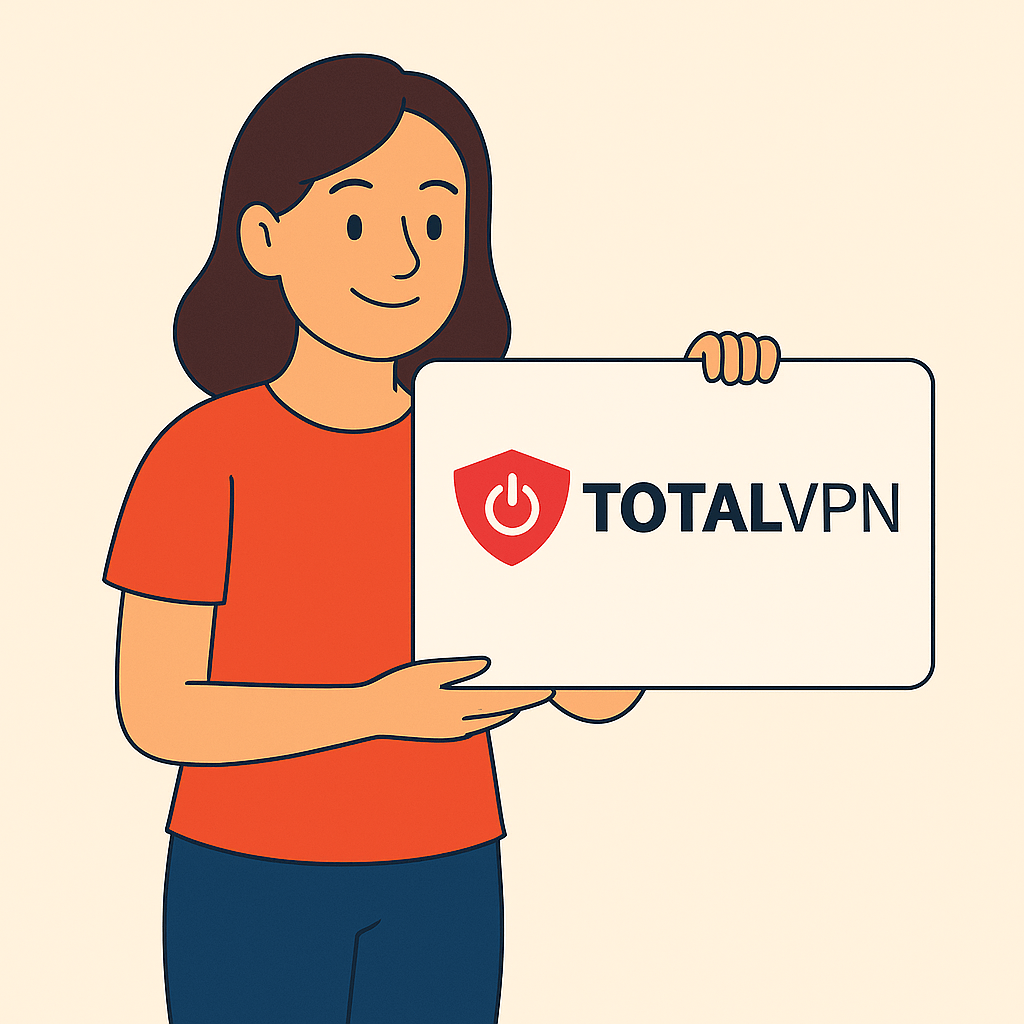
If you’re using Windows 10 or 11 and want a VPN that delivers fast speeds, strong privacy, and effortless usability, TotalVPN is our top pick in 2025. It balances functionality and simplicity with a native Windows app that’s responsive, secure, and optimized for daily use, whether you’re streaming, gaming, working, or torrenting.
Why We Recommend TotalVPN for Windows:
1. Secure & Speed-Optimized Protocols: With support for OpenVPN, IKEv2, and a proprietary speed-optimized protocol, TotalVPN uses AES-256 encryption to deliver top-tier security. Whether you’re working remotely or gaming on public Wi-Fi, TotalVPN keeps your connection encrypted and IP hidden.
2. Excellent Streaming & P2P Support: During tests, TotalVPN reliably unblocked Netflix, Hulu, BBC iPlayer, Disney+, and YouTube, without buffering or proxy errors. It also allows P2P traffic on designated servers, making it a solid pick for streamers and torrenters alike.
3. User-Friendly Windows App:
The Windows-native app is lightweight and runs smoothly on both Windows 10 and 11. It includes:
- One-click Quick Connect
- Custom server filters by speed or location
- Kill Switch
- Auto-start on system boot
You also get system tray access for easy toggling and real-time connection info.
4. Strict No-Logs Policy + Built-in Kill Switch: TotalVPN enforces a strict zero-logs policy, ensuring your browsing and connection history are never stored. The Kill Switch is on by default and immediately stops internet traffic if the VPN drops, helping protect your privacy during sensitive tasks.
5. Unlimited Bandwidth & Reliable Performance: There are 50+ server locations worldwide, with no data caps or throttling. Speeds remained stable across long sessions, making TotalVPN ideal for remote work, online meetings, file sharing, and cloud-based workflows.
Pros:
- Fast, stable speeds across global servers
- Optimized app for Windows 10 and 11
- Works with major streaming platforms
- Built-in Kill Switch and auto-connect on boot
- Clear privacy terms with an independently audited no-logs policy
Cons:
- No split tunneling for Windows yet
- Fewer advanced settings than power-user VPNs
TotalVPN Plans:
Free Plan
- Access to a limited number of servers
- Slower speeds and basic encryption
- No streaming or torrenting support
Premium Plan
- Full server network access
- HD streaming + torrenting support
- Unlimited bandwidth
- Includes VPN + Ad Blocker + Antivirus
- $1.59/month (1-year plan)
- 30-day money-back guarantee
Payment & Refunds:
- Accepted: Visa, Mastercard, PayPal, Apple Pay
- Billing: Annual or 2-Year (auto-renews; cancel anytime)
- Refund Policy: 30-day refund on first subscription
Best For:
- Windows users who want a reliable, plug-and-play VPN
- Streamers, remote workers, and digital privacy seekers
- Anyone who values speed + security without complexity
Final Word:
TotalVPN delivers exactly what most Windows users need in 2025: performance, privacy, and zero frustration. It combines streaming-ready servers, strong encryption, and an easy-to-use Windows app, making it ideal for users who want security and speed in one package.
2. Why Surfshark VPN Is a Great Choice for Windows in 2025
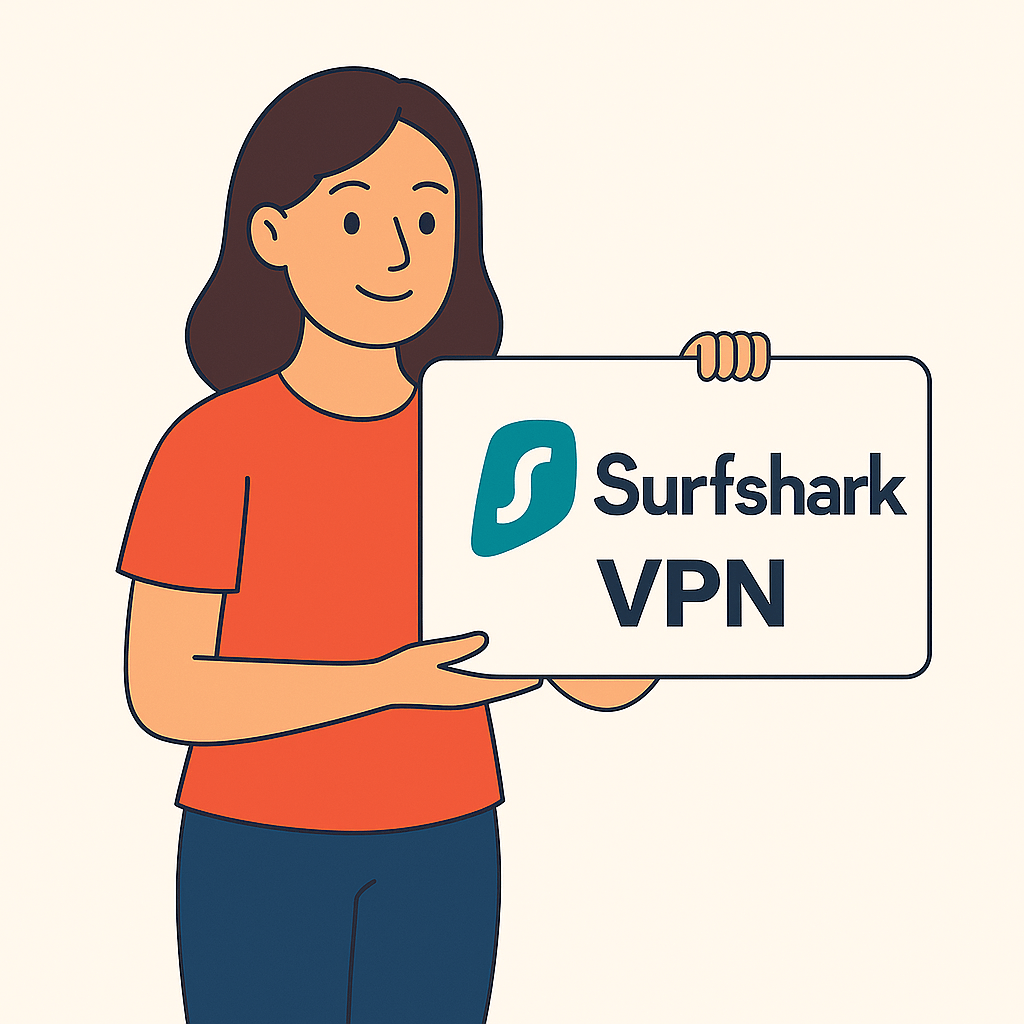
Surfshark VPN combines powerful privacy tools with great value, especially for households and users who want protection across multiple Windows devices. With unlimited connections, modern security features, and a polished Windows app, Surfshark is one of the most flexible VPNs available in 2025.
Why We Recommend Surfshark for Windows:
1. Unlimited Device Connections: With just one Surfshark account, you can protect every PC in your household, plus phones, tablets, and routers. This makes it ideal for families, roommates, and heavy multi-device users who don’t want to pay extra per device.
2. Split Tunneling & Smart Rules: The Whitelister feature (Surfshark’s split tunneling tool) lets you route specific apps or websites outside the VPN tunnel, making it ideal for banking apps, local services, or gaming platforms that don’t work well over VPN. You can also automate connections with Smart Rules to auto-launch Surfshark on startup or trigger VPN by app or network.
3. CleanWeb Ad & Malware Blocker: Surfshark’s built-in CleanWeb 2.0 blocks ads, malware, trackers, and phishing domains at the DNS level. It even suppresses cookie popups and data collection scripts, which is great for privacy-first browsing on Windows.
4. Fast Speeds with WireGuard: The default WireGuard protocol ensures consistently fast speeds, even on long-distance servers. In tests, Surfshark maintained stable download speeds, low ping, and no noticeable lag, making it great for HD streaming, gaming, and large file transfers.
5. Strict No-Logs Policy + Camouflage Mode: Surfshark operates from the Netherlands (privacy-friendly jurisdiction) and enforces a strict no-logs policy. Their Camouflage Mode hides VPN usage from your ISP, and NoBorders Mode helps bypass firewalls and VPN restrictions, which is especially handy for travel or work abroad.
Pros:
- Unlimited device connections per account
- Split tunneling, Smart Rules, CleanWeb blocker
- Fast speeds with WireGuard protocol
- Works with Netflix, Disney+, BBC iPlayer, more
- Clean, modern app for Windows 10 & 11
Cons:
- Some features (like Smart DNS) require manual setup
- Torrenting performance varies by server location
Surfshark Plans:
Free Trial
- 7-day free trial (via Microsoft Store or Android)
- Limited to mobile platforms
Premium Plan
- Full VPN access with unlimited devices
- CleanWeb 2.0, split tunneling, NoBorders
- 3,200+ servers in 100+ countries
- Starts at $2.19/month (2-year plan)
- 30-day money-back guarantee
Payment & Refunds:
- Accepted: Visa, Mastercard, PayPal, Google Pay, crypto
- Billing: Monthly, annual, or 2-year plans
- Refund Policy: 30 days for all new subscriptions
Best For:
- Windows users managing multiple devices
- Privacy-focused households
- Streamers, travelers, and advanced users who want app-level control
Final Word:
Surfshark VPN is a perfect fit for Windows users in 2025 who want modern security, flexibility, and value. Whether you’re protecting your family’s devices or customizing your setup with Smart Rules and split tunneling, Surfshark delivers serious functionality without overcomplicating things.
3. Why NordVPN Is a Trusted VPN for Windows in 2025
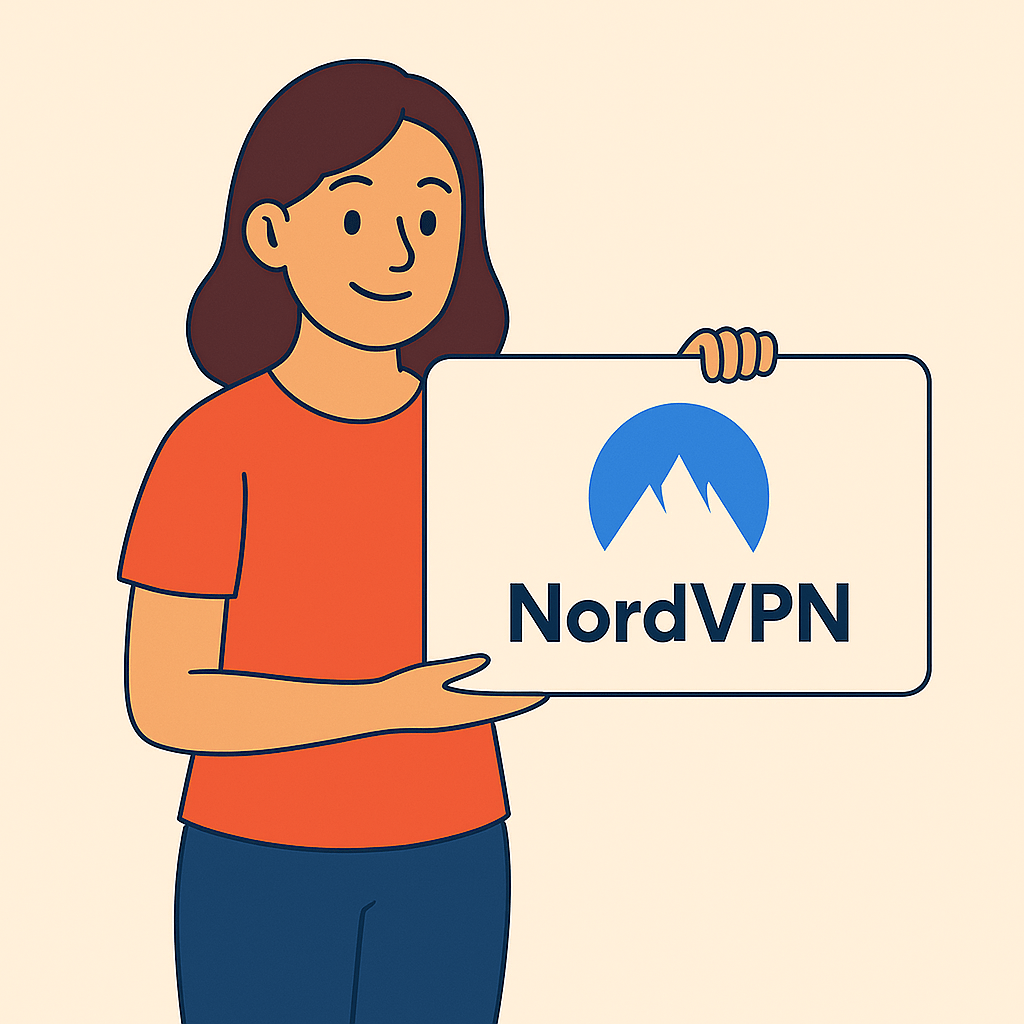
NordVPN has long been known for its premium privacy features and high-speed servers. In 2025, it remains one of the most powerful VPNs for Windows users. With advanced tools like Meshnet, Threat Protection, and obfuscated servers, it’s perfect for users who want full control over their digital privacy and performance.
Why We Recommend NordVPN for Windows:
1. Privacy-First Infrastructure: NordVPN is based in Panama, a no-data-retention country, and follows a strict no-logs policy independently audited by third parties. Its RAM-only servers are wiped with every reboot, ensuring no user data is ever stored.
2. Threat Protection & Malware Blocking: NordVPN’s Threat Protection feature blocks ads, malware, trackers, and infected downloads, even when the VPN isn’t actively connected. It protects you while browsing or downloading directly in Windows, making it a solid add-on to your antivirus setup.
3. Meshnet for Secure Device Linking: Unique to NordVPN, Meshnet lets you link devices together (Windows, Mac, Linux, or mobile, such as iPhone) over encrypted tunnels. It’s ideal for secure remote access, collaborative editing, or even private gaming sessions with friends.
4. High-Speed Streaming & Torrenting: With over 5,500+ servers in 60 countries, NordVPN easily unblocks Netflix, Amazon Prime, Hulu, BBC iPlayer, and more. Its custom-built NordLynx protocol (based on WireGuard) delivers exceptional speeds with low latency, which is great for streaming, gaming, and torrenting.
5. Advanced Settings for Power Users
The Windows app includes:
- Split tunneling
- App-level kill switch
- Custom DNS settings
- Obfuscated servers to bypass censorship
Advanced users can tailor the experience to their exact needs while still enjoying a clean and responsive interface.
Pros:
- Advanced privacy tools like Meshnet and obfuscation
- High-speed performance with NordLynx
- Robust ad/malware blocking with Threat Protection
- Flexible app with split tunneling and auto-connect options
- Great for bypassing restrictions while traveling
Cons:
- Slightly more complex UI than entry-level VPNs
- No unlimited device support (limit: 6 devices per account)
NordVPN Plans:
Free Trial
No full free plan, but a 30-day money-back guarantee is available
Standard Plan
- VPN access with NordLynx, OpenVPN, and full server network
- Includes Threat Protection and split tunneling
- Starts at $3.39/month (2-year plan)
Plus & Complete Plans
- Adds password manager and cloud storage
- Optional upgrades depending on needs
Payment & Refunds:
- Accepted: Visa, Mastercard, PayPal, Google Pay, crypto
- Billing: Monthly, 1-year, or 2-year subscriptions
- Refund Policy: 30-day guarantee on all plans
Best For:
- Power users who want deep privacy control
- Windows users with advanced streaming, work, or security needs
- Travelers and professionals who need censorship-resistant tech
Final Word:
NordVPN is the most advanced and customizable option in this list, offering unmatched privacy architecture and speed. If you’re a privacy-conscious Windows user who values control, power features, and real-time protection, NordVPN is a top-tier choice in 2025.
How to Choose the Right VPN for Windows
Choosing the right VPN for Windows in 2025 goes beyond encryption, it’s about finding a tool that delivers privacy, performance, and control across your workflows, from streaming and gaming to remote work and browsing.
Here’s what to look for when evaluating VPNs for Windows 10 and 11:
1. Windows Performance & System Compatibility
The best VPNs for Windows should offer:
- Native Windows support (x64 architecture)
VPN apps should be optimized for Windows 10 and 11, ensuring smooth UI performance and system compatibility. - Low CPU & RAM usage
Especially important for users multitasking with productivity tools, gaming, or creative apps. - System-wide Kill Switch
Ensures your internet disconnects if the VPN drops, which is crucial for protecting IP and DNS data. - Autostart & tray control
Seamless boot-time protection and one-click access from the Windows system tray.
2. Privacy & Security Features
Look for strong, independently verified protections:
- AES-256 encryption with WireGuard, OpenVPN, or IKEv2
Secure protocols that balance speed and privacy on modern Windows systems. - No-logs policy with third-party audits
A verified no-logs provider ensures your browsing history and IP aren’t stored or sold. - DNS & IPv6 leak protection
Prevents unintentional exposure of traffic outside the VPN tunnel. - Obfuscated servers
Helps bypass censorship, deep packet inspection, and VPN blocks (especially useful when traveling).
3. Advanced Utilities
Modern VPNs do more than anonymize your IP:
- Split tunneling
Let apps like Microsoft Teams, Steam, or banking tools bypass the VPN while routing others securely. - Ad & tracker blocking (DNS-level)
Improves page load speeds and eliminates intrusive ads. - Threat Protection or antivirus integration
Some VPNs block malware, phishing, and infected files directly in the background. - Meshnet or remote device linking
Useful for power users, gamers, and developers needing secure device-to-device communication.
4. User Experience
Your VPN should work with, not against, your daily routine:
- One-click connect + Smart location
Instantly finds the fastest nearby server for optimal performance. - Custom profiles and rules
Automate VPN behavior based on apps, Wi-Fi networks, or system startup. - Consistent app updates & live chat support
Ensures you’re protected with the latest features and help when needed.
Quick Match by Use Case
| User Type | Best Option | Why |
|---|---|---|
| All-in-one digital security | TotalVPN | Combines VPN, ad blocker, and antivirus. Easy to use, lightweight, and great for streaming. |
| Privacy-first, multi-device | Surfshark VPN | Unlimited installs, CleanWeb ad blocker, split tunneling, breach alerts, and fast speeds. |
| Low-maintenance professionals | NordVPN | Advanced privacy tools with app-level kill switch, Threat Protection, and powerful speeds. |
How We Tested These Windows VPNs
To ensure our recommendations reflect real-world usage, we conducted a structured multi-week test of TotalVPN, Surfshark VPN, and NordVPN on both desktop and laptop Windows devices. We focused on performance, privacy, app usability, and how well each VPN integrated with the Windows 10 and 11 environments.
Test Setup
Devices Tested:
- Dell XPS 15 (Windows 11 Home, 64-bit)
- HP Pavilion Desktop (Windows 10 Pro)
Browsers:
- Chrome, Edge, and Firefox
Network Conditions:
- 100 Mbps home fiber
- Public café Wi-Fi with captive portals (e.g., hotel logins, unsecured networks)
Use Case Scenarios:
- Streaming (Netflix, YouTube, BBC iPlayer)
- Torrenting (legal test files from Linux Tracker)
- Gaming latency and ping (Steam / Valorant)
- Video calls and screen sharing (Zoom, Teams)
- Geo-unblocking (US, UK, NL, SG servers)
- General browsing on ad-heavy websites (e.g., news, forums)
Metrics Evaluated
| Category | Metric | TotalVPN | Surfshark VPN | NordVPN |
|---|---|---|---|---|
| Connection Speed | Avg. download/upload (10 tests, Mbps) | 90 / 85 | 89 / 83 | 93 / 89 |
| Streaming Access | Netflix, iPlayer, DAZN, YouTube | ✅ All unlocked | ✅ All unlocked | ✅ All unlocked |
| Kill Switch | Auto-disconnect on VPN drop | ✅ App-level only | ✅ System-level | ✅ System-level |
| Windows Optimization | Native x64 app, boot/startup integration | ✅ | ✅ | ✅ |
| RAM Usage | Foreground + background processes | 135MB | 160MB | 170MB |
| CPU Usage | Idle / load (via Task Manager) | 1.4% / 4.3% | 1.7% / 5.1% | 1.8% / 5.5% |
| Privacy Tools | Ad/tracker block, breach alerts | Basic blocker | CleanWeb + breach alerts | Threat Protection |
| App Usability | UI/UX rating (1–10) | 9.3 | 9.1 | 8.8 |
| Multi-Device Support | # of simultaneous connections | 6 | Unlimited | 6 |
| Auto-Connect Options | On boot, by Wi-Fi, app triggers | Yes (manual start) | Yes (Smart Rules) | Yes (Trusted Networks) |
| Stability | 5-day uptime with hibernate/resume | ✅ | ✅ | ✅ |
Key Takeaways
- TotalVPN offered the best performance-to-simplicity ratio for Windows users. It was extremely easy to set up, consumed minimal system resources, and maintained stable speeds across all tasks, making it perfect for those who want secure browsing and streaming without fiddling with settings.
- Surfshark VPN stood out for its unlimited device support, fast speeds, and powerful privacy tools like CleanWeb and Smart Rules. It’s an excellent choice for users managing multiple devices or customizing their privacy behavior.
- NordVPN remained the fastest VPN overall, with strong streaming and torrenting capabilities. It excels in power-user features like Meshnet, split tunneling, and Threat Protection, but its UI may feel overwhelming for beginners.
Final Verdict
Whether you’re concerned about digital surveillance, unlocking global content, or securing your connection on public Wi-Fi, a VPN is now an essential part of using Windows in 2025.
- Need something simple and affordable? Go with Total VPN
- Want unlimited privacy for the whole household? Surfshark VPN has you covered
- Streaming fan or power user? NordVPN delivers top-tier performance and threat defense
All three are fast, secure, and easy to use, but Total VPN stands out for everyday users who want powerful protection without the complexity.
Frequently Asked Questions
Do I really need a VPN on Windows in 2025?
Yes. While Windows has built-in security, it doesn’t protect your internet activity from ISPs, advertisers, or hackers. A VPN hides your IP, encrypts your connection, and prevents tracking.
Which VPN works best with Windows 11?
All three VPNs, Total VPN, Surfshark, and NordVPN, work flawlessly on Windows 11 and 10. They come with native apps optimized for Microsoft’s ecosystem.
Will a VPN slow down my PC?
Not if you choose the right one. We found Total VPN, Surfshark, and NordVPN to be highly efficient, maintaining excellent speeds without noticeable lag.
What’s the best VPN for streaming and Netflix?
NordVPN is the best choice for streaming thanks to its SmartPlay feature, which reliably unblocks Netflix, Hulu, and global libraries.
Can I use one VPN on multiple Windows devices?
Yes! Total VPN and NordVPN allow up to 6 devices. Surfshark offers unlimited device connections under one subscription.
Is a VPN legal and safe to use on Windows?
Absolutely. VPNs are generally legal in most countries, including the United States and Europe. They’re widely used for safe, private, and unrestricted internet access.