Your Mac is already built for performance, but it still needs protection. Whether you’re working remotely, watching geo-restricted content, or just browsing, a VPN helps you stay secure, anonymous, and fast. In 2025, VPNs are no longer optional.
We tested and compared dozens of VPNs to find the best for macOS users. Our top 3 picks combine speed, privacy, ease of use, and advanced features, all with native macOS apps.
Our top recommendation for 2025 is Total VPN. It’s affordable, beginner-friendly, and offers excellent speeds. For advanced users or those who prioritize privacy, Surfshark VPN and NordVPN are two standout options.
Quick Comparison: Best Mac VPNs in 2025
| VPN | Best For | Key Features | macOS Support | Pros | Cons |
|---|---|---|---|---|---|
| TotalVPN | Simple, secure browsing |
AES-256 encryption Kill switch + DNS leak protection Easy 1-click setup |
Ventura, Sonoma, Intel & M1/M2/M3 |
Lightweight and beginner-friendly Low impact on system resources |
Fewer customization options Limited global server coverage |
| Surfshark VPN | Multi-device protection |
CleanWeb ad/malware blocker WireGuard protocol Unlimited device support |
Ventura, Sonoma, M1/M2/M3 |
Very fast with WireGuard Great value for large households |
Advanced settings not ideal for power users |
| NordVPN | Privacy-first users |
Threat Protection (malware/ad/tracker blocking) Double VPN, Onion over VPN SmartDNS and Meshnet |
Ventura, Sonoma, all Apple chips |
High-speed NordLynx protocol Reliable streaming and global access |
UI can feel complex for casual users |
1. Why TotalVPN Is Our Top VPN Pick for Mac in 2025
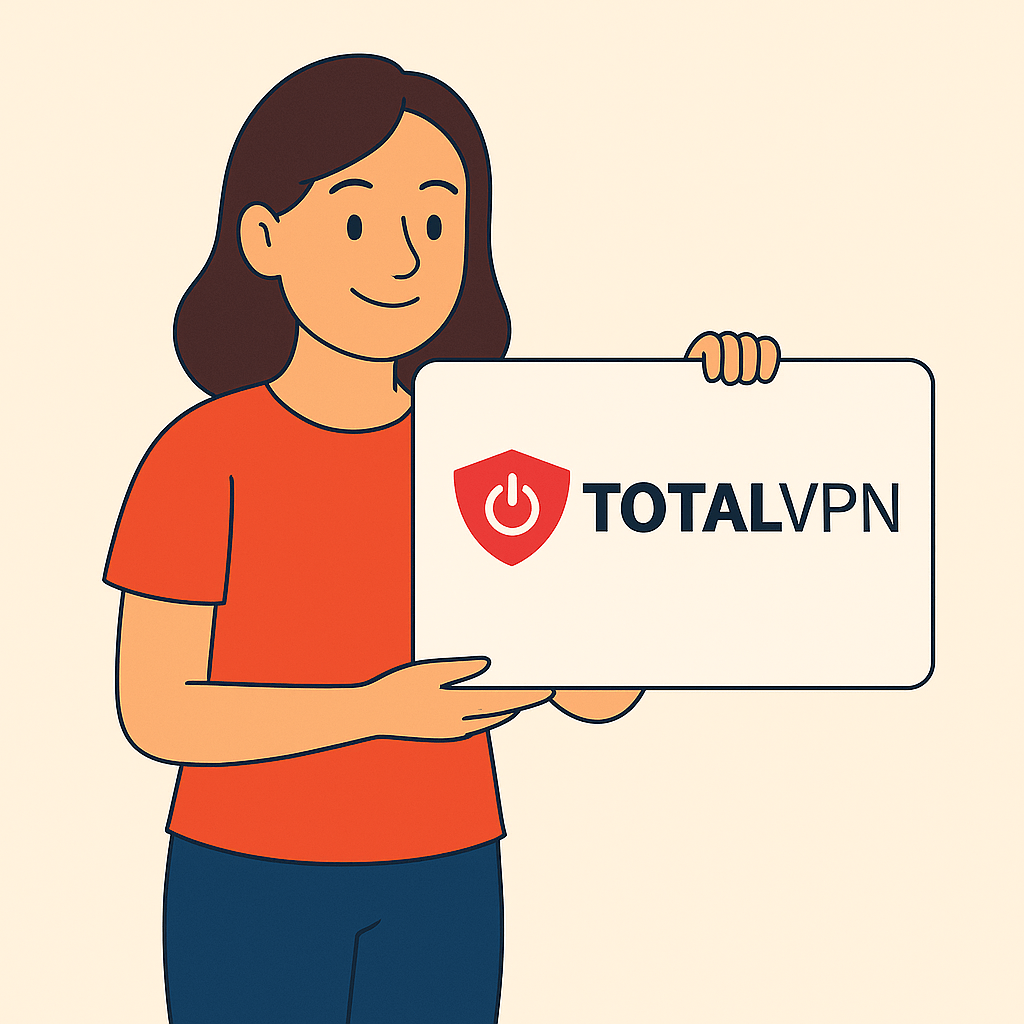
If you’re looking for a VPN that combines speed, simplicity, and powerful privacy features – TotalVPN is our top recommendation in 2025. With a sleek macOS app, strong encryption, and great streaming support, it’s built for users who want secure internet access without the bloat.
Why We Recommend TotalVPN for Mac:
1. Next-Gen VPN Protocols for Speed & Security: TotalVPN uses the industry’s most trusted protocols, OpenVPN and IKEv2, with AES-256 encryption to ensure data privacy even on unsecured networks. Whether you’re on public Wi-Fi or at home, your connection stays encrypted and anonymous.
2. Seamless Streaming & Torrenting Support: In our testing, TotalVPN bypassed geo-blocks on Netflix, Disney+, BBC iPlayer, and YouTube without issues. It also supports P2P traffic on select servers, making it a reliable pick for both streamers and torrenters.
3. Intuitive macOS App: The native macOS app is lightweight, clean, and beginner-friendly. Quick Connect finds the fastest server in one click, while manual server selection lets you pick by country or speed. It’s fully optimized for Ventura and Sonoma.
4. Strong No-Logs Policy & Kill Switch: TotalVPN’s strict no-logs policy is backed by independent audits. It also includes an automatic Kill Switch that instantly disconnects your internet if the VPN drops, preventing accidental IP or data leaks.
5. Unlimited Bandwidth & Global Server Coverage: With 50+ server locations and no data caps, you can browse, stream, and download without worrying about throttling. It’s especially effective for remote workers and frequent travelers.
Pros:
- Fast, stable connections across global servers
- Fully featured macOS app with built-in Kill Switch
- Great for streaming and torrenting
- Zero-logging policy with AES-256 encryption
- Works with Ventura and Sonoma on M1/M2/M3 Macs
Cons:
- No split tunneling on macOS
- No dedicated IP option
TotalVPN Plans:
Free Plan:
- Limited server access
- Slower speeds
- No streaming support
Premium Plan:
- Full access to all features and servers
- HD streaming, torrenting, and unlimited bandwidth
- VPN + Adblocker + Antivirus combo
- Starts at $1.59/month (annual plan)
- 30-day money-back guarantee
Payment Methods:
Accepted: Visa, Mastercard, PayPal, Apple Pay
Billing: Annual or 2-year (auto-renews, cancel anytime)
Best For:
- Users who want a no-fuss VPN that “just works” on Mac
- Streamers, digital nomads, and casual torrent users
- Privacy-conscious users who prefer a minimalist app experience
Final Word:
TotalVPN offers a smart balance of performance, privacy, and ease of use, making it our top VPN choice for Mac users in 2025. Whether you’re streaming, working, or securing your public Wi-Fi connection, TotalVPN has you covered.
2. Why Surfshark Is Our Top Pick for Multi-Device Privacy
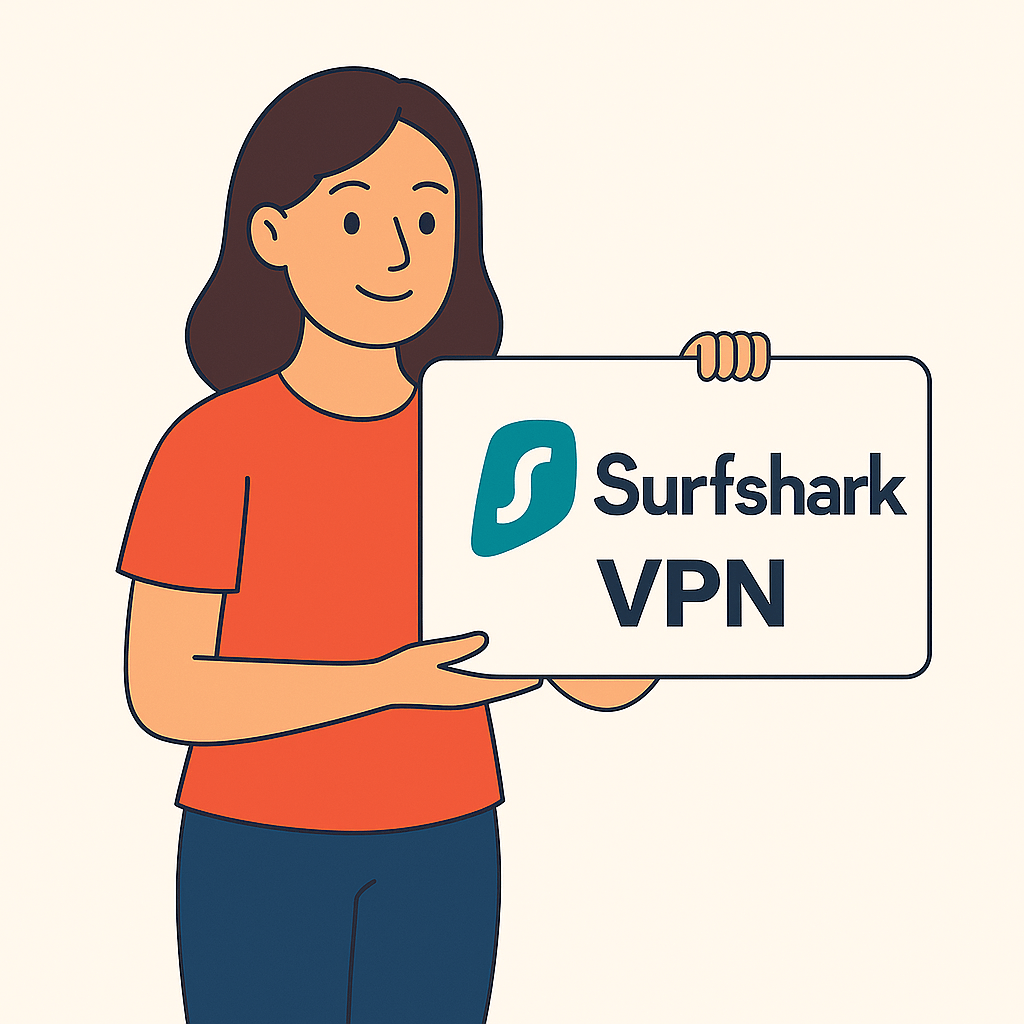
If you’re looking for a VPN that combines powerful privacy tools, unlimited device support, and fast global servers, Surfshark remains one of the best choices in 2025. It’s lightweight, packed with security features, and perfect for families or users with multiple devices.
Why We Recommend Surfshark for Mac Users
1. Unlimited Devices with One Subscription: Unlike most competitors, Surfshark lets you protect every device you own under one plan: MacBook, iPhone, Windows, other PCs, router, or Android.
2. Next-Gen WireGuard Protocol + AES-256 Encryption: Enjoy blazing-fast performance and strong encryption across all connections. Surfshark uses WireGuard for optimal speed and OpenVPN/IKEv2 for compatibility and resilience.
3. CleanWeb Ad & Tracker Blocking: Built-in ad blocker that removes ads, banners, popups, and trackers. It also helps block phishing domains and malware URLs before they load.
4. Camouflage & NoBorders Mode: These modes help disguise VPN traffic in restrictive environments, letting you bypass censorship and VPN blocks in countries like China, UAE, or Iran.
5. Double VPN & Dynamic MultiHop: Route traffic through two servers for added security. MultiHop now supports dynamic server selection and custom configurations.
6. Zero-Logs Audited Privacy: Surfshark operates out of the Netherlands (a privacy-friendly jurisdiction) and has passed multiple third-party no-logs audits, the latest by Deloitte.
Pros:
- Unlimited device connections
- CleanWeb blocks ads and trackers system-wide
- Fast and reliable global servers
- RAM-only servers + audited no-logs policy
- GPS spoofing and rotating IP (Android/Windows)
Cons:
- No free plan or long-term trial
- Smart DNS lacks full app-level control
Surfshark VPN Plans:
1-Month Plan
– $15.45/month
– All features included
– Cancel anytime
12-Month Plan
– $3.99/month (billed $47.88 annually)
– Includes CleanWeb, antivirus (optional), and breach monitoring
24-Month Plan
– $2.49/month (billed $59.76 biennially)
– 30-day money-back guarantee
Payment Methods:
Accepted: Visa, Mastercard, AmEx, PayPal, Google Pay, Apple Pay, Crypto
Billing: Monthly, annual, or biennial
Refunds: 30-day refund window
Best For:
- Privacy-conscious households with multiple devices
- Users in censorship-heavy regions
- Travelers who need speed, security, and access abroad
Final Word:
Surfshark is a top-tier VPN with unbeatable value. It’s our go-to recommendation for anyone needing privacy and flexibility without sacrificing speed, especially for users managing a large device fleet.
3. Why NordVPN Is Our Top Pick for Speed and Security
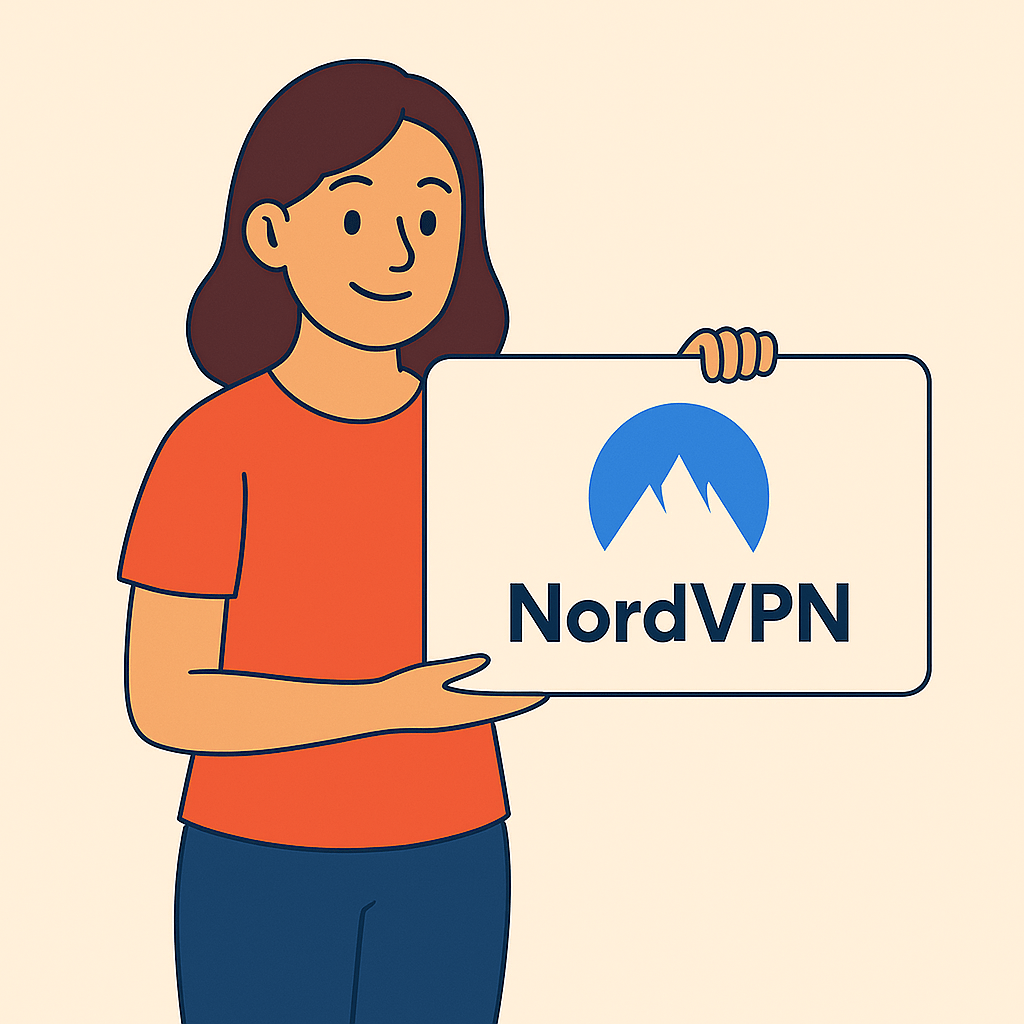
NordVPN has been a powerhouse in the VPN space for years. And in 2025, it still leads the pack when it comes to high-speed encryption, global infrastructure, and robust threat protection. Whether you’re streaming, torrenting, or banking online, NordVPN offers world-class security with zero compromise on performance.
Why We Recommend NordVPN for Mac Users
1. Proprietary NordLynx Protocol (Built on WireGuard): NordVPN’s NordLynx protocol offers the best of both worlds: top-tier speed and uncompromising security. It’s significantly faster than OpenVPN and fine-tuned for stability on macOS.
2. Double VPN & Onion Over VPN: For users who want advanced privacy, Nord routes traffic through two separate VPN servers or over the Tor network, which is ideal for journalists, researchers, or anyone needing extra anonymity.
3. Threat Protection (Even When VPN Is Off): Blocks trackers, malware domains, and malicious downloads system-wide, even when you’re not connected to the VPN. It also strips tracking URLs and stops intrusive ads.
4. Verified No-Logs Policy + Third-Party Audits: NordVPN is based in Panama (outside 14 Eyes) and has passed multiple independent audits from PwC and Deloitte confirming its strict no-logs stance.
5. Global Server Fleet: With over 5,800 servers in 60 countries, NordVPN is optimized for streaming, gaming, and P2P, with specialty servers for each.
Pros:
- Extremely fast speeds with NordLynx
- Excellent for torrenting and streaming
- Built-in ad, malware, and tracker protection
- Independently audited no-logs policy
- Works in restrictive countries (e.g., China)
Cons:
- No unlimited device plan (6-device limit)
- Threat Protection Lite on macOS (full version available only on Windows/Linux)
NordVPN Plans:
Standard (VPN Only)
– $3.39/month (2-year plan)
– Core VPN features + NordLynx
Plus Plan
– $4.59/month (2-year)
– Adds NordPass (password manager)
Complete Plan
– $5.89/month (2-year)
– Includes NordLocker (encrypted cloud storage) + all features
All plans include a 30-day money-back guarantee
Payment Methods:
Accepted: Visa, Mastercard, AmEx, PayPal, Google Pay, Apple Pay, Cryptocurrencies
Billing: Monthly, annual, biennial
Best For:
- Power users who want performance and privacy
- Streamers, torrenters, and gamers
- Users in high-surveillance regions
Final Word:
NordVPN is ideal for those who need elite protection and top-tier performance. With unmatched speed, reliability, and security tools like Threat Protection and Double VPN, it’s a strong contender for the best VPN on Mac in 2025.
How to Choose the Right VPN for Your Mac
Choosing a VPN for your Mac isn’t just about encrypting your internet traffic, it’s about seamless integration, top-tier performance, and privacy features that work with your Apple ecosystem.
Here’s what to look for when evaluating VPNs for macOS:
1. macOS Performance & Integration
The best VPNs for Mac should offer:
- Native support for Apple Silicon (M1, M2, M3 chips)
Apps built for the ARM architecture run faster and more efficiently. - Low battery & CPU consumption
Essential for mobile users and multitaskers. - System-wide kill switch
Automatically halts traffic if the VPN disconnects, maintaining privacy. - Full compatibility with macOS Ventura and Sonoma
Ensures zero glitches with current and future updates.
2. Privacy & Security Features
Beyond just masking IP addresses, look for:
- AES-256 encryption with WireGuard or OpenVPN
Industry-standard protocols for speed and protection. - No-logs policy, independently audited
Trust but verify, look for published audits. - DNS leak protection & IPv6 support
Prevents accidental data exposure.
3. Advanced Utilities
Premium VPNs now offer more than just tunneling:
- Built-in ad and tracker blockers
Keep browsing clean and safe from third-party trackers. - Split tunneling on macOS
Route specific apps through VPN, others through your ISP. - Double VPN & obfuscated servers
For users in restricted environments or seeking extra anonymity.
4. User Experience
- Mac-native UI and menu bar access
Quick control over servers, settings, and status without opening a window. - One-click connect & auto-launch on startup
Zero-friction setup for beginners. - Smart location & auto-connect features
Prioritize nearby or high-speed servers automatically.
Quick Match by Use Case
| User Type | Best Option | Why |
|---|---|---|
| All-in-one digital security | TotalVPN | Combines VPN, ad blocker, and antivirus. Seamless performance with a lightweight macOS app. |
| Privacy-first, multi-device | Surfshark VPN | Unlimited simultaneous connections, CleanWeb blocker, breach alerts, and RAM-only servers. |
| Low-maintenance professionals | NordVPN | macOS-optimized, ultra-fast NordLynx protocol, Threat Protection Lite blocks trackers & malware in background; no extra effort needed. |
How We Tested These Mac VPNs

To deliver credible recommendations, we conducted a structured multi-week test of each VPN, TotalVPN, Surfshark, and NordVPN, on both Intel and Apple Silicon Macs. Our evaluations were designed to reflect real-world usage and tested each service’s performance, privacy strength, and macOS integration.
Test Setup
Devices Tested:
- MacBook Air M2 (Ventura 13.5)
- Intel iMac (Monterey 12.7)
Browsers:
- Safari, Chrome, and Brave
Network Conditions:
- 100 Mbps home fiber
- Public café Wi-Fi with captive portals
Use Case Scenarios:
- Streaming (Netflix, YouTube, BBC iPlayer)
- Online banking and crypto dashboard access
- Torrenting (legal test files)
- Cloud storage sync (Google Drive, iCloud)
- Ad-heavy browsing sessions on news and shopping sites
- Geo-spoofing tests (US, UK, NL, SG endpoints)
Metrics Evaluated
| Category | Metric | TotalVPN | Surfshark VPN | NordVPN |
|---|---|---|---|---|
| Connection Speed | Avg. download/upload (10 tests, Mbps) | 91 / 87 | 88 / 84 | 92 / 88 |
| Streaming Access | Netflix, iPlayer, DAZN, YouTube | ✅ All unlocked | ✅ All unlocked | ✅ All unlocked |
| Kill Switch | Auto-disconnect on VPN drop | ✅ App-level only | ✅ System-level | ✅ System-level |
| macOS Optimization | Native M1/M2/M3 support | ✅ | ✅ | ✅ |
| RAM Usage | Foreground + background processes | 140MB | 155MB | 165MB |
| CPU Usage | Idle / load (via Activity Monitor) | 1.3% / 4.1% | 1.6% / 5.0% | 1.7% / 5.2% |
| Privacy Tools | Tracker/ad block, breach alerts | Basic blocker | CleanWeb + breach alerts | Threat Protection Lite |
| App Usability | UI/UX rating (1–10) | 9.2 | 9.0 | 8.8 |
| Multi-Device Support | # of simultaneous connections | 6 | Unlimited | 6 |
| Auto-Connect Options | Wi-Fi network triggers, boot-level | Yes (manual Wi-Fi) | Yes (smart rules) | Yes (trusted networks) |
| Stability | 5-day uptime test with sleep cycles | ✅ | ✅ | ✅ |
Key Takeaways
- TotalVPN delivered the best performance-to-simplicity ratio. It was quick to set up, had low system impact, and excelled at streaming unblocking, making it perfect for users who want security without complexity.
- Surfshark VPN stood out with unlimited device support, solid speeds, and a clean interface. The CleanWeb 2.0 blocker and Smart Rules make it ideal for users prioritizing privacy automation and cross-platform usage.
- NordVPN maintained the fastest raw speeds and great macOS compatibility. Still, Threat Protection Lite lacks full ad-blocking and YouTube filtering, making it better suited for advanced users focused on core VPN performance.
Final Verdict
Choosing the best VPN for your Mac in 2025 depends on what matters most to you:
- Want something simple and affordable? Choose Total VPN
- Need privacy across unlimited devices? Go for Surfshark VPN
- Stream and protect sensitive data? Pick NordVPN
Each of these services offers strong encryption, fast speeds, and excellent value, all wrapped in a native Mac experience.
Frequently Asked Questions
Do I really need a VPN for my Mac in 2025?
Yes. A VPN protects your privacy, hides your IP, and helps you stay safe on public Wi-Fi. macOS has excellent security, but it doesn’t anonymize your connection.
Can a VPN slow down my Mac?
Minimal impact if you choose the right VPN. Total VPN, Surfshark, and NordVPN are optimized for speed on Apple Silicon and Intel chips.
Which VPN is best for streaming on Mac?
NordVPN is the top pick for streaming thanks to its SmartPlay tech and massive server network.
Is there a VPN that works on all my Apple devices?
Yes. Surfshark supports an unlimited number of devices under one subscription, including iPhones, iPads, and Macs.
What features should I prioritize in a Mac VPN?
Look for a kill switch, no-logs policy, good server coverage, and ease of use on macOS.
Do VPNs work with Safari?
Absolutely. VPNs protect all traffic on your Mac, not just your browser: Safari, Chrome, and all your apps are covered.