Rating: 4.7 / 5 – A premium VPN offering robust security features, fast streaming support, and a user-friendly interface.
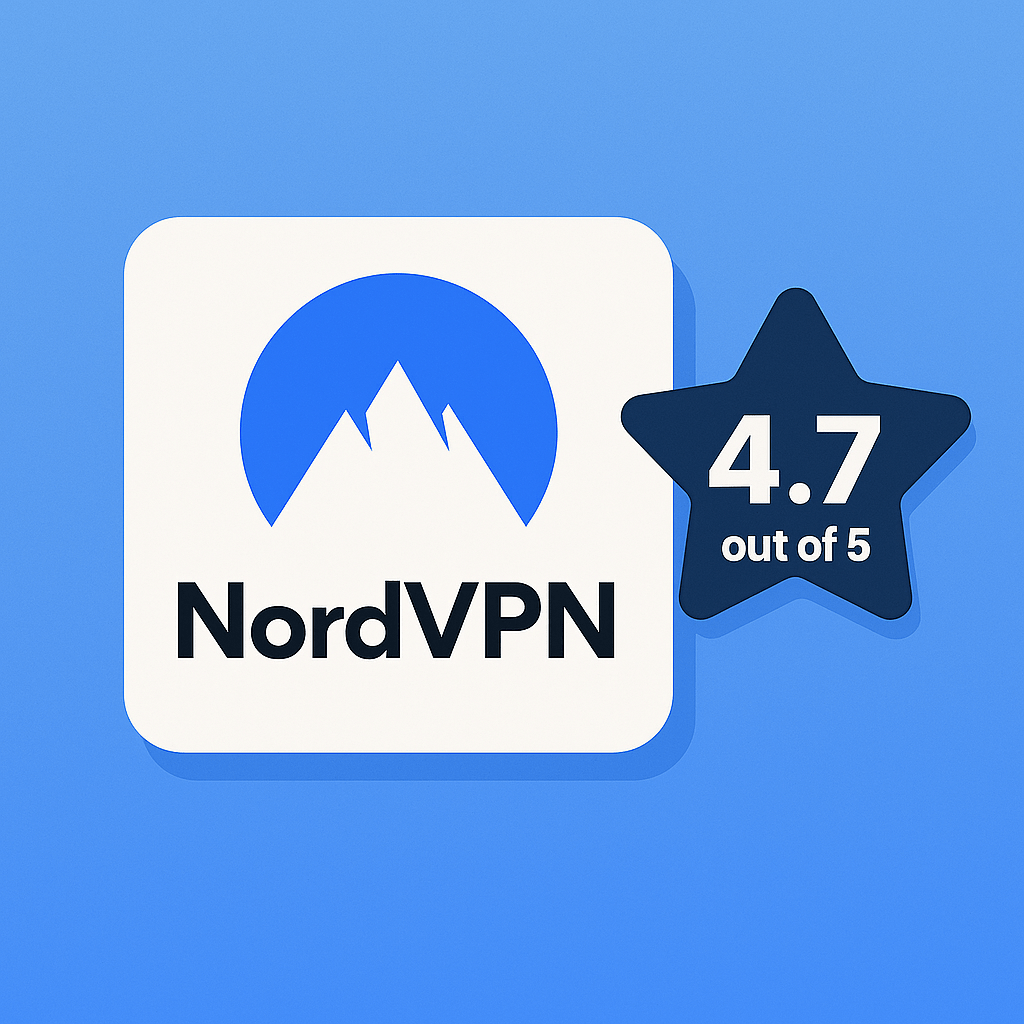
NordVPN remains one of the most trusted names in digital privacy, offering powerful VPN features, built-in malware protection, fast streaming support, and military-grade encryption.In 2025, it continues to lead thanks to its independently audited no-logs policy, strong global infrastructure, and advanced tools, including Meshnet, Double VPN, and Threat Protection Pro.
Who it’s for:
- Remote workers and frequent travelers seeking secure connections
- Gamers and streamers needing fast and reliable servers
- Security-conscious users requiring advanced privacy features
What to know:
- Some advanced features may require manual configuration
- The interface includes numerous tools that might overwhelm beginners
- Certain premium features are locked behind higher-tier plans
Bottom line:
NordVPN delivers a powerful, privacy-first tool built for modern internet use. It balances premium security features with beginner-friendly simplicity, making it one of the most accessible VPNs on the market. It’s also a top pick in our Best VPN Services 2025 ranking for its unmatched value and privacy stance.
What Is NordVPN & Why Should You Care?
NordVPN is a premium VPN service built for users who want advanced security and exceptional speed without unnecessary complexity. It’s not just about masking your IP, NordVPN delivers encrypted browsing, app-level protection, and threat prevention in one unified package.
What sets it apart is the double-layered protection and independently audited infrastructure, trusted by millions and backed by industry certifications.
Behind the scenes, NordVPN uses a powerful engine that combines:
- AES-256 encryption – military-grade encryption with Perfect Forward Secrecy
- Double VPN routing – routes traffic through two VPN servers for extra privacy
- RAM-only servers – all user data is wiped on every reboot
- Threat Protection Pro – blocks malware domains, ads, and trackers before they load
- Meshnet – allows encrypted device-to-device tunneling without exposing public IPs
NordVPN matters because digital threats go far beyond ISP tracking. Between data brokers, ad tech, malware-laced sites, and mass surveillance programs, your online activity is constantly being profiled. NordVPN stops that profiling at the source.
Here’s what you get under the hood:
| Component | Tech Overview |
|---|---|
| Threat Protection Pro | Blocks ads, trackers, and malware URLs across apps and browsers |
| Double VPN | Encrypts traffic twice across two different server locations |
| Dark Web Monitor | Scans breached data dumps for your credentials and alerts you if found |
| Kill Switch | Automatically cuts off the internet if the VPN disconnects unexpectedly |
| Split Tunneling | Lets you exclude certain apps or sites from VPN routing |
| Meshnet | Create private encrypted tunnels between your own devices anywhere in the world |
Whether you’re working remotely, torrenting, gaming, or simply trying to keep your data private in a surveillance-heavy environment, NordVPN offers a no-compromise experience that blends speed, safety, and usability.
NordVPN: Strengths & Limitations
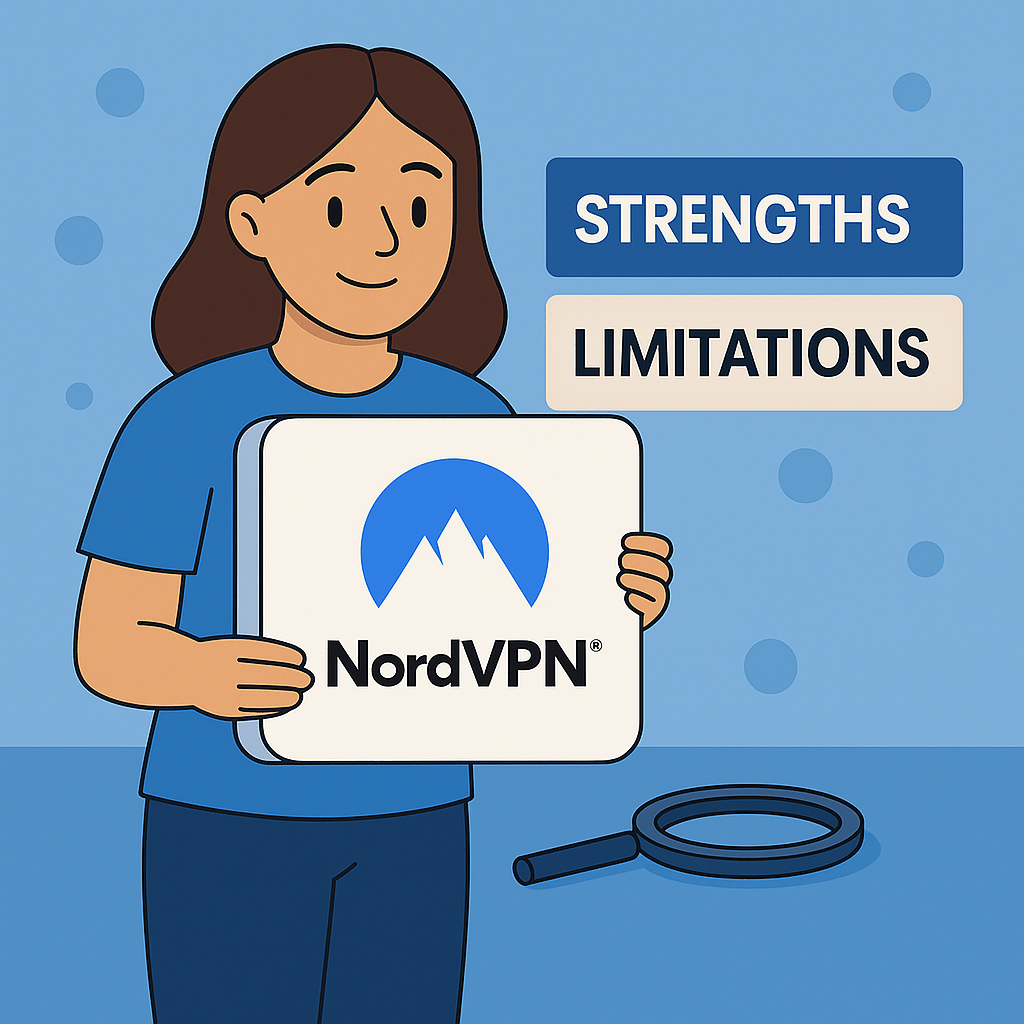
Before diving into the tech specs, here’s a clear-eyed look at what NordVPN does best and where it still leaves room for polish.
Strengths
- Advanced Security Features
Includes Threat Protection Pro, Double VPN, and Meshnet for enhanced privacy. - High-Speed Performance
Offers fast and reliable connections suitable for streaming and gaming. - Extensive Server Network
Over 5,500 servers in 60+ countries provide global coverage. - User-Friendly Interface
Easy to navigate apps across various platforms. - Independently Audited No-Logs Policy
Multiple third-party audits confirm NordVPN’s commitment to user privacy.
Limitations
- Complexity for Beginners
The abundance of features may be overwhelming for new users. - Premium Features in Higher-Tier Plans
Some advanced tools require a more expensive subscription. - Variable Speeds on Distant Servers
Connection speeds may vary depending on server location.
What You Get with NordVPN
AES-256 Encryption
Protects your internet traffic with military-grade encryption, keeping your data private even on unsecured public Wi-Fi.
5,500+ Servers in 60+ Countries
Connect to a massive global network for faster speeds, more location options, and consistent streaming access worldwide.
Threat Protection Pro
Blocks trackers, phishing domains, ads, and malicious file downloads, even when the VPN is turned off.
Meshnet
Create encrypted private tunnels between your own devices or with trusted friends and coworkers, making it perfect for secure file sharing or remote gaming.
Double VPN
Routes your traffic through two servers for extra encryption and privacy, which is ideal for users in restrictive environments.
Kill Switch (System- and App-Level)
Prevents accidental data leaks by cutting internet access if the VPN connection drops with per-app control.
Split Tunneling
Choose which apps or websites use the VPN connection while others use your regular internet available on Windows, Android, and macOS.
Dedicated IP
Add a private, fixed IP address for secure access to banking apps, servers, or sensitive work platforms.
Cross-Platform Support
Available on macOS, Windows, Linux, Android, iOS, smart TVs, and browser extensions, all covered under one account.
No-Logs Policy (Independently Audited)
NordVPN doesn’t track, store, or share your browsing activity and has passed multiple third-party audits to prove it.
Dark Web Monitor
Alerts you if your credentials appear in known data breaches, helping you react quickly to identity theft risks.
SmartPlay DNS
Lets you stream geo-restricted content without changing DNS settings; works automatically with Netflix, BBC iPlayer, and more.
Auto-Connect
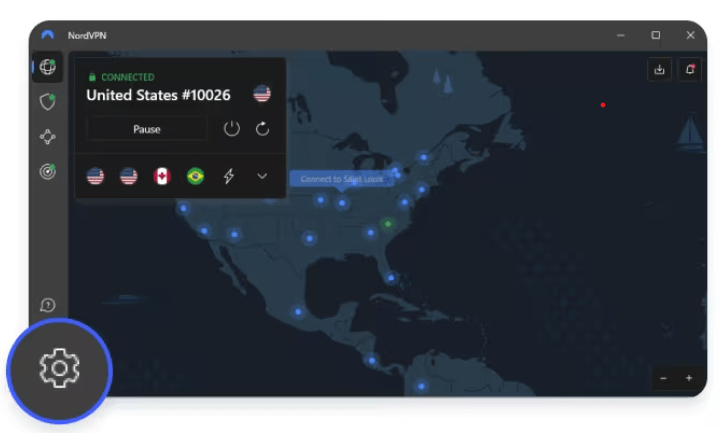
Customize VPN behavior so that it launches automatically on untrusted Wi-Fi networks but remains off on private or mobile networks.
NordVPN Installation & Ease of Use
Installing NordVPN is quick, guided, and works across all major platforms. Whether you’re using a laptop, smartphone, or browser extension, setup takes just a few minutes, no technical experience required.
Step 1: Visit the NordVPN website and choose your subscription plan.
Step 2: Create an account and download the app for your operating system (Windows, macOS, Android, iOS, Linux, or browser).
Step 3: Open the app, log in with your credentials, and follow the on-screen prompts.
Step 4: Tap the Quick Connect button to connect to the fastest available server instantly.
Step 5: Go to settings to enable the Kill Switch, Threat Protection, or set up auto-connect for public Wi-Fi.
NordVPN’s interface is modern, sleek, and responsive, with a world map view, server list, and a dedicated tab for specialty servers (Double VPN, P2P, Onion over VPN). Power users can access advanced tools, while beginners can just click once and stay protected.
The app launches with your system by default, ensuring you stay protected automatically each time you connect to the internet.
How to Use NordVPN Day-to-Day
NordVPN is built for set-it-and-forget-it protection, but it also offers powerful tools when you need more control. Here’s how users typically interact with it each day:
- Quick Connect at Startup: Open the app and tap the Quick Connect button. It instantly connects you to the fastest, most secure server nearby.
- Switch Server Locations: Want to access streaming libraries or websites from a different region? Simply click on a country on the map or use the server list to select your desired location.
- Enable Threat Protection Pro: Turn this on in settings to block malware, ads, and trackers, even when the VPN is disconnected.
- Customize Auto-Connect: Set the VPN to automatically activate on public Wi-Fi, mobile networks, or all connections. You can even exclude trusted networks, such as your home or work network.
- Use Split Tunneling: Choose which apps use the VPN. In contrast, others bypass it, which is a helpful feature when streaming locally or accessing devices on your home network, available on Windows, Android, and macOS.
- Pause the VPN Temporarily: Need to print something or access a local website? Use the Pause feature to disable VPN protection for a short time without fully disconnecting.
- Use Specialty Servers: Switch to Double VPN for extra privacy, P2P for torrenting, or Onion over VPN for accessing the dark web with added protection.
- Activate Meshnet (Optional): Securely link your devices or share access with trusted contacts, making it useful for remote collaboration or secure gaming.
- Monitor Breach Alerts: If you’re using NordVPN’s Dark Web Monitor, you’ll be notified if your credentials are leaked in any known data breaches.
Once configured, NordVPN runs quietly in the background, securing your connection without slowing you down or requiring daily adjustments. For most users, it’s as simple as click, connect, and forget, with advanced features ready when needed.
NordVPN Pricing – What Do You Actually Pay?
| Plan | Devices | First-Year Price | Key Features |
| Standard | 6 | $3.69/month | Core VPN + Kill Switch + Threat Protection |
| Plus | 6 | $4.69/month | + Password manager + Data breach scanner |
| Complete | 6 | $5.99/month | + 1TB encrypted cloud storage |
All plans include:
- Independently audited no-logs policy
- 6 device connections per account
- 30-day money-back guarantee
What Users Are Saying About NordVPN
On Trustpilot, NordVPN holds a strong 4.1 out of 5 rating based on 40,000 reviews. Users consistently praise its fast performance, clean interface, and reliable access to streaming content across borders. Many highlight how easy it is to set up and how useful tools like Threat Protection and Meshnet are for boosting privacy.
While a few mention occasional CAPTCHAs or limited customization on mobile, NordVPN earns high marks for security, transparency, and overall ease of use, especially for privacy-focused users and frequent travelers.
Final Verdict: Is NordVPN Worth It?
Yes, NordVPN remains one of the top VPNs in 2025, thanks to its unbeatable combination of speed, privacy, and advanced features. It’s ideal for users who want strong security without sacrificing performance, whether you’re streaming, working remotely, or browsing from public Wi-Fi.
With features like Threat Protection Pro, Meshnet, Double VPN, and a proven no-logs policy, NordVPN offers far more than basic encryption. While some tools are locked behind higher-tier plans and the device cap is limited to six, what you get is a secure, audited, and highly trusted VPN that delivers across all key areas.
If you’re looking for premium privacy, fast connections, and long-term reliability, NordVPN is an excellent choice.
Frequently Asked Questions
1. Does NordVPN keep logs?
No. NordVPN has a strict no-logs policy and has passed multiple independent audits verifying it does not store user activity or connection data.
2. How many devices can I use with NordVPN?
You can use NordVPN on up to 6 devices simultaneously per account, across various PCs, mobile, and smart platforms.
3. Does NordVPN work with Netflix and other streaming sites?
Yes. NordVPN reliably unblocks Netflix, BBC iPlayer, Hulu, Disney+, and other major streaming platforms using SmartPlay DNS.
4. What is Threat Protection Pro?
Threat Protection Pro blocks malicious websites, intrusive ads, and malware, even when the VPN isn’t connected, and scans file downloads in real time.
5. Can I use NordVPN in countries with censorship like China?
Yes. NordVPN’s obfuscated servers help bypass censorship and VPN restrictions in countries like China, the UAE, and Russia.
6. What is Meshnet?
Meshnet allows you to link your own devices or invite trusted users to connect via encrypted private tunnels, which is useful for secure file sharing, gaming, or remote access.
7. Does NordVPN support split tunneling?
Yes, split tunneling is available on Windows, Android, and macOS, allowing you to route specific apps or websites outside the VPN.