Rating: 4.8 / 5 – A robust VPN solution offering unlimited device connections, advanced privacy features, and exceptional value.
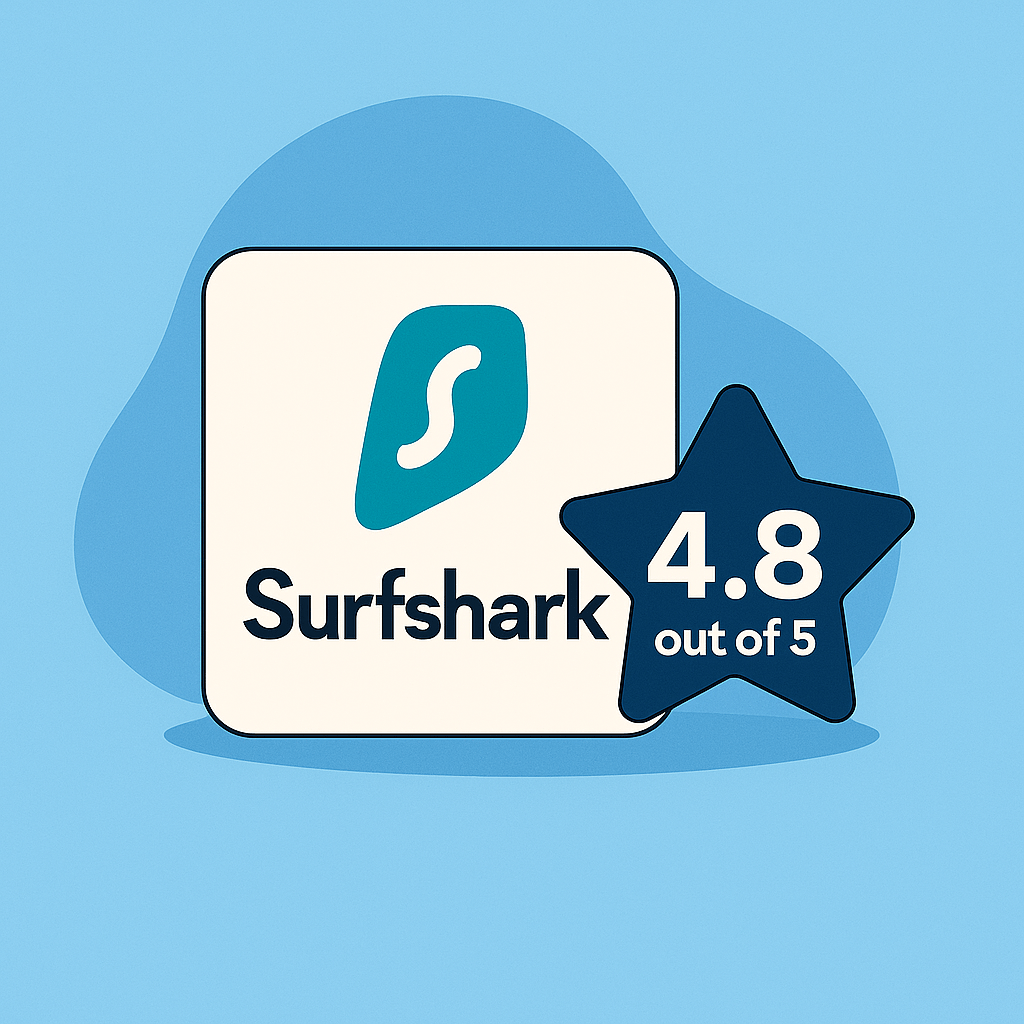
Surfshark VPN stands out with its comprehensive feature set, including CleanWeb ad blocking, MultiHop connections, and a strict no-logs policy. It’s an excellent choice for users seeking enhanced online privacy, the ability to bypass geo-restrictions, and protection against various online threats.
Who it’s for:
- Users needing VPN coverage across multiple devices simultaneously
- Individuals seeking advanced privacy features like MultiHop and CleanWeb
- Those looking for a cost-effective VPN solution without compromising on features
What to know:
- Some advanced features may require manual configuration
- The interface includes numerous tools that might overwhelm beginners
- Certain premium features are locked behind higher-tier plans
Bottom line:
Surfshark VPN delivers a powerful, privacy-first tool built for modern internet use. It balances premium security features with beginner-friendly simplicity, making it one of the most accessible VPNs on the market. It’s also a top pick in our Best VPN Services 2025 ranking for its unmatched value and privacy stance.
What Is Surfshark VPN & Why Should You Care?
Surfshark VPN is a comprehensive virtual private network service that offers robust security features, high-speed connections, and unlimited device support. It’s designed for users seeking enhanced online privacy, the ability to bypass geo-restrictions, and protection against various online threats.
Behind the scenes, Surfshark VPN employs:
- AES-256-GCM Encryption: Ensures your data is securely encrypted, safeguarding your online activities.
- Multiple Protocols: Supports WireGuard, OpenVPN, and IKEv2/IPsec for flexible and secure connections.
- RAM-Only Servers: All servers operate without hard drives, meaning data is wiped with every reboot, enhancing privacy.
- No-Logs Policy: Independently audited by Deloitte, confirming that Surfshark does not store user activity logs.
- CleanWeb: Blocks ads, trackers, and malware, providing a cleaner browsing experience.
- MultiHop: Routes your connection through multiple countries for added security.
- Bypasser: Allows specific apps or websites to bypass the VPN, useful for accessing local services.
Surfshark VPN stands out for its balance of affordability, advanced features, and user-friendly interface, making it suitable for both VPN novices and experienced users.
Here’s what you get under the hood:
| Component | Tech Overview |
|---|---|
| Encryption | AES-256-GCM encryption for secure data transmission. |
| Protocols | Supports WireGuard, OpenVPN, and IKEv2/IPsec for flexible connectivity. |
| RAM-Only Servers | Enhances privacy by ensuring no data is stored on servers. |
| No-Logs Policy | Independently audited to confirm no user activity logs are stored. |
| CleanWeb | Blocks ads, trackers, and malware for a safer browsing experience. |
| MultiHop | Routes connections through multiple servers for added security. |
| Bypasser | Allows specific apps or websites to bypass the VPN connection. |
| Unlimited Devices | Protect all your devices with a single subscription. |
| 24/7 Support | Access to round-the-clock customer support via live chat and email. |
Whether you’re streaming content, accessing restricted websites, or simply seeking to enhance your online privacy, Surfshark VPN offers a comprehensive solution that combines advanced features with ease of use.
Surfshark VPN: Strengths & Limitations
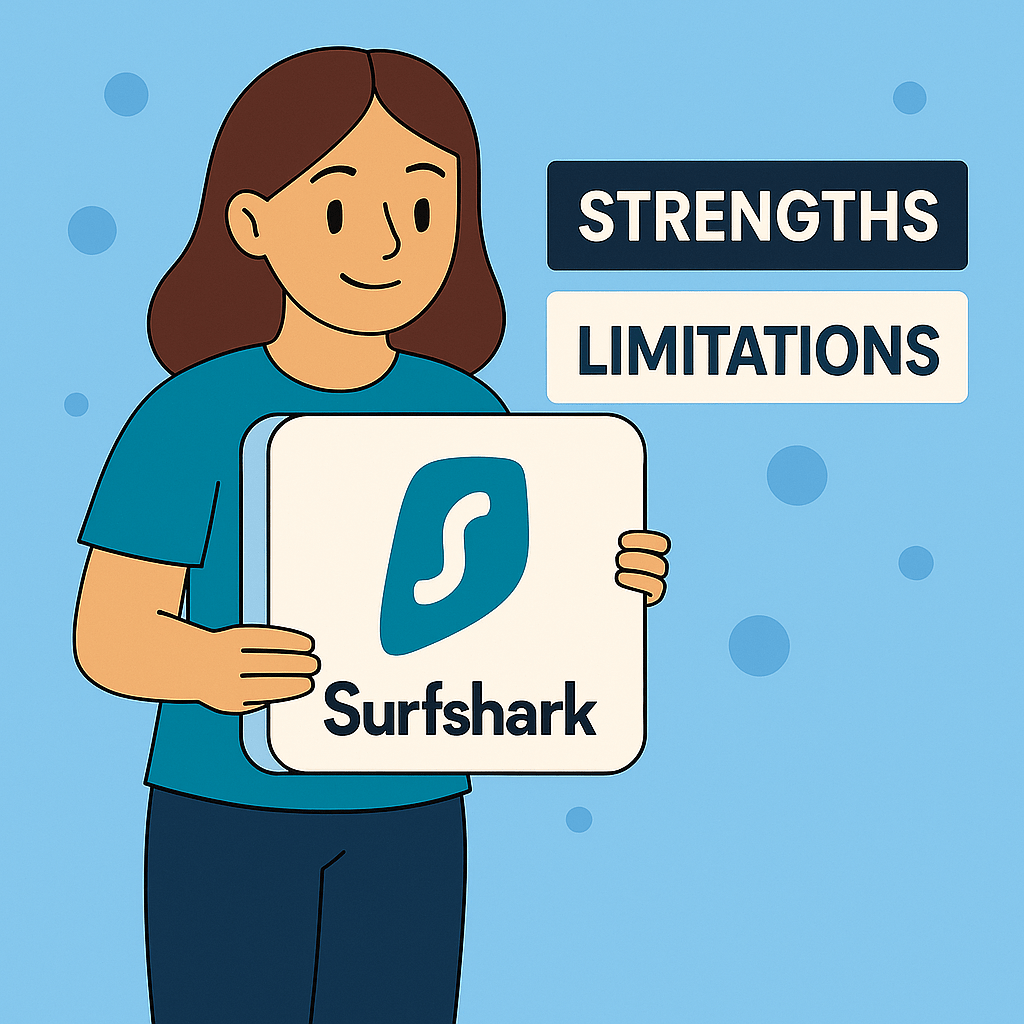
Before diving into the tech specs, here’s a clear-eyed look at what Surfshark does best and where it still leaves room for polish.
Strengths
- Unlimited Device Connections
Protect all your devices simultaneously under a single subscription. - Advanced Privacy Features
Includes MultiHop, CleanWeb, and RAM-only servers for enhanced security. - High-Speed Performance
Offers fast and reliable connections suitable for streaming and gaming. - User-Friendly Interface
Easy to navigate apps across various platforms. - 24/7 Customer Support
Access to round-the-clock support via live chat and email.
Limitations
- Complexity for Beginners
The abundance of features may be overwhelming for new users. - Premium Features in Higher-Tier Plans
Some advanced tools require a more expensive subscription. - Variable Speeds on Distant Servers
Connection speeds may vary depending on server location.
What You Get with Surfshark VPN
AES-256 Encryption
Military-grade encryption that secures your online traffic, protects personal data, and prevents tracking or surveillance from ISPs, hackers, and third parties.
100+ Server Locations
Access geo-restricted content across 100+ countries. Connect easily to different regions for streaming, gaming, or improved privacy wherever you are.
CleanWeb Ad Blocker
Blocks intrusive ads, malicious sites, tracking scripts, and phishing domains, reducing page load time and boosting your online security.
Unlimited Devices
Protect every device in your household with a single account. Surfshark supports simultaneous connections with no limits or throttling.
Kill Switch
Prevents unprotected data exposure by instantly cutting your internet connection if the VPN drops, which is perfect for sensitive activities like banking or remote work.
MultiHop
Double your encryption by routing your connection through two servers instead of one. Adds another layer of privacy for high-risk users or journalists.
Cross-Platform Support
Compatible with Windows, macOS, Android, iOS, Linux, other PCs, smart TVs, and browser extensions. Sync your protection across devices with one login.
Identity Protection Alerts
Receive real-time alerts if your email, passwords, or other credentials are found in leaked data, helping you respond faster to potential threats.
No Logs Policy (Audited)
Surfshark has a strict no-logs policy backed by independent audits. Your activity, IP address, and browsing history are never tracked or stored.
Fast Streaming Speeds
Stream in HD without buffering. Surfshark’s servers are optimized for speed and performance, even when accessing content from different regions.
Installation & Ease of Use
Getting started with Surfshark is simple and fast, even if you’re new to VPNs. The setup process is guided, consistent across devices, and doesn’t require any technical expertise.
Here’s how to install and use Surfshark in under 5 minutes:
Step 1: Visit the official Surfshark website and select a plan that suits your needs.
Step 3: Log in with your credentials and select your preferred VPN server.
Step 2: Create your account and download the app for your device, available on macOS, Windows, Android, iOS, Linux, smart TVs, and browser extensions.
Step 4: Follow the quick-start guide within the app, which may prompt you to allow permissions (e.g., VPN configurations or notifications).
Step 6: Click Quick Connect to get protected instantly, or choose a server manually from the location list.
The interface is clean and intuitive. A large central connect button gives you quick access to protection, while all other features, such as Kill Switch, MultiHop, CleanWeb, and server switching, are organized in a minimal, modern layout.
From the moment you install it, Surfshark configures itself to launch on startup and reconnect automatically, ensuring continuous protection without manual input. You can also set auto-connect rules by network type (e.g., Wi-Fi vs. mobile).
Whether you’re installing it on your phone, laptop, browser, or smart TV, Surfshark makes it easy to get protected fast, with zero bloat and no steep learning curve.
How to Use Surfshark VPN Day-to-Day
Once Surfshark is installed, using it is quick, simple, and highly customizable. Most users interact with the app in just a few key ways each day, but behind the scenes, it’s working continuously to protect your connection. Here’s what everyday use typically looks like:
- Quick Connect at Startup: Open the app and tap the large Connect button. You’ll instantly connect to the fastest nearby server, ideal for general browsing and protection.
- Switch Server Locations: If you’re streaming region-restricted content (e.g., Netflix libraries, BBC iPlayer), simply select a server from another country before launching the app or website.
- Auto-Connect on Public Wi-Fi: Enable auto-connect for unsecured networks. Surfshark will automatically protect your connection when it detects open Wi-Fi hotspots (such as coffee shops, airports, etc.).
- Browse With CleanWeb On: Keep CleanWeb enabled to block intrusive ads, tracking scripts, and malicious websites in real time while you browse.
- Enable Kill Switch (Optional): Turn on the Kill Switch for extra protection, especially when torrenting or performing sensitive work, to prevent data leaks if the VPN connection drops.
- Use MultiHop for Extra Privacy: If you’re dealing with sensitive information or live in a high-surveillance country, use MultiHop to route traffic through two countries.
- Monitor Identity with Surfshark Alert (One plan+): If you’re subscribed to the Surfshark One plan, turn on breach alerts to get notified if your email or credentials appear in leaked databases.
- Favorites & Auto-Start: Save your favorite server locations and set the app to auto-start with your device for a fully automated, secure experience.
Surfshark is designed to run quietly in the background, requiring almost no day-to-day maintenance. Most users just hit connect once and stay protected, while still having access to powerful features when needed.
Surfshark VPN Pricing – What Do You Actually Pay?
| Plan | Devices | First-Year Price | Key Features |
| Starter | Unlimited | $2.49/month | Core VPN + CleanWeb + Kill Switch |
| One | Unlimited | $3.49/month | + Identity protection (Surfshark Alert) |
| One+ | Unlimited | $4.49/month | + Data removal from broker sites (Surfshark Incogni) |
All Surfshark plans include:
- Unlimited device connections per account
- A 30-day money-back guarantee
- Access to 100+ server locations
- Core privacy features like AES-256 encryption, NoBorders, and a Kill Switch
What Users Are Saying About Surfshark
On Trustpilot, Surfshark holds a strong 4.5 out of 5 rating, based on over 25,000 user reviews. Most users praise its fast performance, easy-to-use apps, and generous unlimited device policy, which is rare even among premium VPNs. Many appreciate how smoothly Surfshark works for streaming and everyday browsing, while others highlight the responsive 24/7 support team and powerful privacy features like MultiHop and breach alerts.
Some users note that a few advanced tools are reserved for higher-tier plans or could be easier to find in the interface. Still, Surfshark earns high marks for usability, transparency, and overall value, especially for users who want strong privacy without paying extra for each device.
Final Verdict: Is Surfshark VPN Worth It?
Yes, Surfshark VPN is one of the best value privacy tools you can get in 2025. It combines strong encryption, unlimited device protection, and advanced features like MultiHop, CleanWeb, and breach alerts, all at a lower price than most top-tier competitors.
With its clean interface, fast streaming performance, and verified no-logs policy, it’s ideal for privacy-focused users, remote workers, frequent travelers, and households with multiple devices. While some tools are reserved for higher-tier plans, Surfshark still delivers excellent protection and flexibility out of the box.
Frequently Asked Questions
1. Does Surfshark keep any logs of my internet activities?
No. Surfshark has a strict no-logs policy and has passed independent audits verifying that it does not track user activity or connection data.
2. Can I use Surfshark on unlimited devices?
Yes. Surfshark supports an unlimited number of simultaneous connections under a single account, making it ideal for families and multi-device users.
3. Is Surfshark good for streaming?
Absolutely. It works with Netflix, Disney+, BBC iPlayer, Hulu, and more, offering smooth HD streaming with optimized servers.
4. Does Surfshark work in restricted countries like China?
Yes. Surfshark’s NoBorders mode helps bypass censorship and VPN blocks in regions like China and the UAE, which are known for their restrictive internet policies.
5. What is MultiHop in Surfshark?
MultiHop allows you to route your traffic through two VPN servers instead of one, providing an extra layer of privacy and encryption.
6. What is Surfshark Alert?
Surfshark Alert is a breach monitoring service that notifies you if your email, passwords, or other credentials appear in leaked databases.
7. Is there a kill switch in Surfshark?
Yes. The kill switch automatically cuts your internet connection if the VPN drops, preventing your real IP address or data from leaking.