Rating: 4.9 / 5 – A fast, user-friendly VPN focused on simplicity, privacy, and security integration.
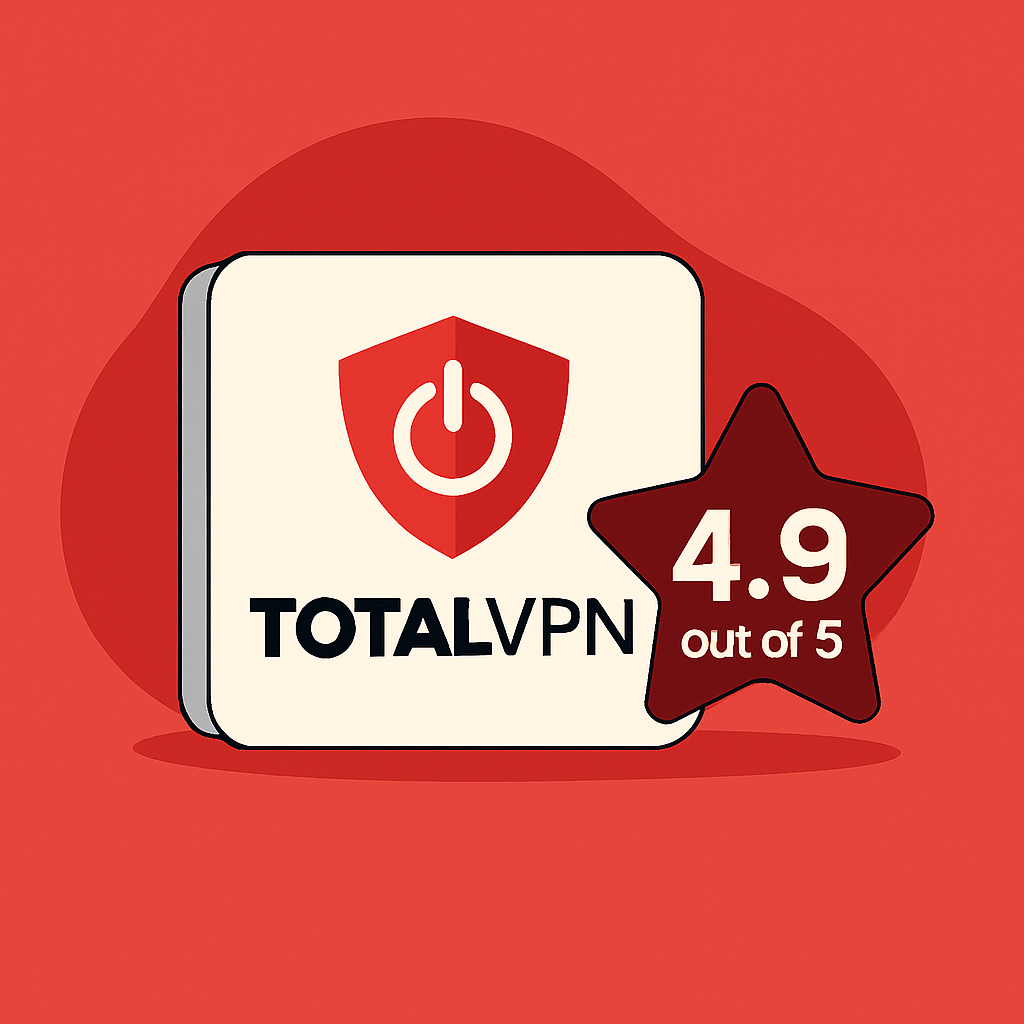
Total VPN offers essential privacy protection with minimal setup. From hiding your IP and encrypting traffic to bypassing regional content blocks, it handles core VPN needs with ease. Its native integration with TotalAV gives it a unique edge for users who want both antivirus and VPN in one intuitive package.
Who it’s for:
- Users looking for a beginner-friendly VPN that just works
- People already using TotalAV and wanting to expand protection
- Those who prefer an all-in-one solution with unified billing and support
What to know:
- Lacks some advanced VPN features (e.g., multihop, split tunneling)
- Not ideal for heavy-duty streaming or P2P file sharing
- Server switching and speed may vary slightly under load
Bottom line:
Total VPN keeps things clean, private, and lightweight, perfect for casual users or anyone who wants VPN peace of mind without the tech overwhelm. It’s a solid choice, especially if you’re already on the TotalAV ecosystem, which is why it ranks high in our Best VPNs of 2025 list.
What Is Total VPN & Why Should You Care?
Total VPN is the integrated VPN tool inside the TotalAV suite. It’s a lightweight, secure, and easy-to-use service that encrypts your internet connection across devices without overwhelming you with settings. It’s designed for users who want essential digital privacy without needing a standalone VPN subscription.
Behind the scenes, Total VPN uses a streamlined stack of modern encryption and tunneling protocols:
- AES-256 encryption – a military-grade cipher for securing your data
- OpenVPN & IKEv2 protocols – fast and reliable transport options
- DNS leak protection – ensures queries don’t bypass the VPN tunnel
- Built-in kill switch – blocks traffic if your VPN connection drops
Total VPN matters because online threats aren’t just about malware. ISPs log your browsing, websites track your behavior, and unsecured Wi-Fi exposes you to snooping. Total VPN acts as your digital invisibility cloak, even if you’ve never touched VPN software before.
Here’s what you get under the hood:
| Component | Tech Overview |
|---|---|
| Encryption | AES-256 with IKEv2 & OpenVPN options |
| Kill Switch | Prevents unencrypted data leaks if the connection drops |
| No-Logs Policy | Claims not to store activity logs (not yet independently audited) |
| Server Network | 100+ global locations, optimized for browsing and basic streaming |
| Platform Support | Windows, macOS, iOS, Android; all managed via the TotalAV dashboard |
Whether you’re working from a coffee shop, browsing from your phone, or just want to keep your IP hidden, Total VPN gives you essential privacy tools baked into your antivirus suite.
Total VPN: Strengths & Limitations
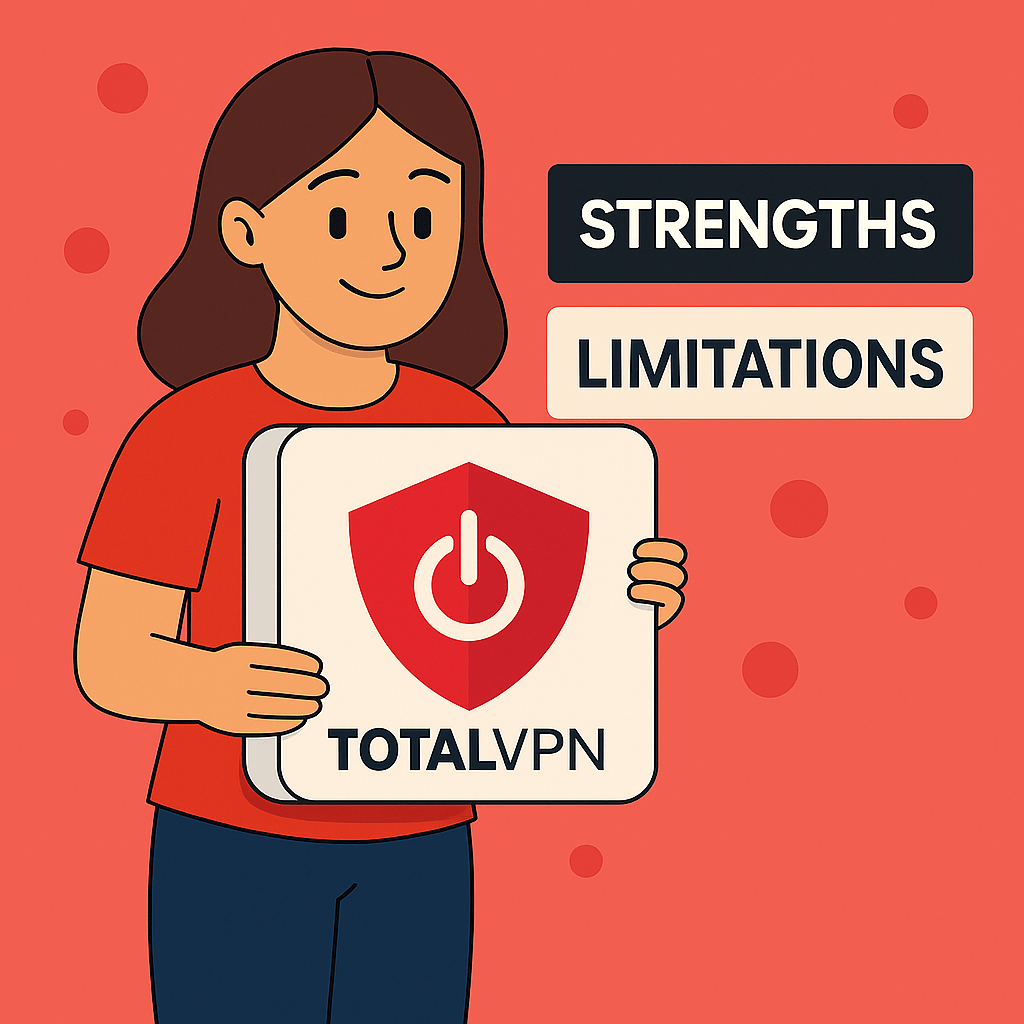
Before diving deeper into the features, here’s a balanced snapshot of where Total VPN shines and where it might fall short.
Strengths
- Built Into TotalAV
Comes bundled with TotalAV, so you don’t need a separate app or subscription, making it ideal for all-in-one users. - AES-256 Encryption
Delivers bank-grade encryption standards, ensuring secure data transmission across public or private networks. - Clean Interface
Minimal design, no confusing setup, one-click connection with automatic server selection. - Broad Device Support
Works on Windows, macOS, iOS, and Android, with unified control via the TotalAV dashboard. - Global Server Access
Access to 100+ server locations helps reduce congestion and allows access to geo-restricted content. - Works for Basic Streaming
Unblocks select geo-limited content and video platforms without requiring VPN tweaks or protocol changes.
Limitations
- No Standalone App
Must be accessed through the TotalAV suite, no dedicated VPN client for power users. - No Advanced Settings
Lacks custom protocol selection, split tunneling, or multi-hop routing features found in premium VPNs. - No Public Audit
The no-logs policy hasn’t been verified by a third-party security audit (yet). - Limited Power Features
Not suited for advanced torrenting, Onion routing, or highly restrictive networks.
What You Get with Total VPN
AES-256 Encryption
Military-grade security that encrypts your internet traffic and protects your personal data from hackers, snoopers, and trackers.
Global Server Access
Connect to dozens of server locations across North America, Europe, Asia, and other regions to access geo-restricted content.
Fast Speeds for Streaming
Optimized servers deliver smooth HD video, fast downloads, and lag-free browsing, which is ideal for streaming and everyday use.
Cross-Platform Support
You can use Total VPN on PCs: Windows and macOS, and phones: Android and iO, all with one account. Switch between devices seamlessly and stay protected.
Auto Connect + Kill Switch
Keeps you protected at all times by instantly reconnecting and blocking internet traffic if your VPN disconnects, thereby preventing IP or data leaks.
No Logs Policy
Total VPN follows a strict no-logs policy, it doesn’t track, record, or store your browsing history, traffic details, or connection timestamps.
Favorites & One-Click Connect
Easily save your preferred servers and connect with a single tap, making it perfect for quick access to your most-used locations.
Unlimited Bandwidth
Stream, browse, and download freely, Total VPN offers truly unlimited data with no caps, throttling, or usage restrictions.
Simultaneous Connections
Use one subscription to protect up to five devices simultaneously, making it ideal for phones, laptops, tablets, and more, whether at home or on the go.
Lightweight App Design
Built for speed and simplicity, Total VPN operates quietly in the background, using minimal resources to preserve your device’s memory and performance.
TotalVPN Installation & Ease of Use
Installing Total VPN is a fast, straightforward, and beginner-friendly process. You don’t need any technical knowledge, just follow these simple steps:
- Visit the official Total VPN website and sign up for a plan.
- Download the app for your device: available for macOS, Windows, Android, and iOS.
- Open the app, log in with your account credentials, and follow the setup prompt.
- Choose a server location and tap Connect, you’re instantly protected.
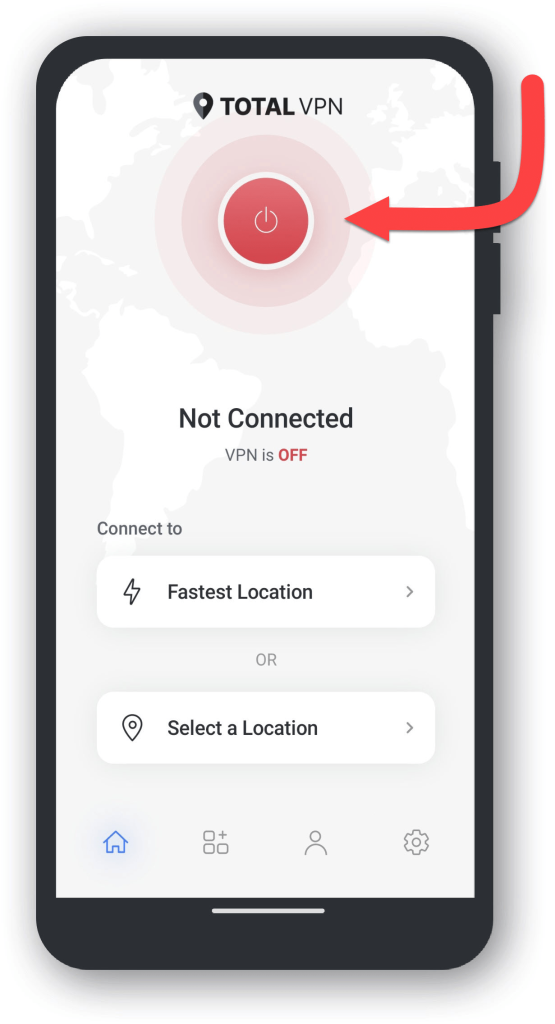
The app is clean and intuitive, working seamlessly across desktop and mobile platforms. A large central button lets you connect quickly, while a scrollable list of servers helps you choose locations with ease. Status indicators show whether you’re protected or not, and all essential settings like the kill switch and auto-connect are just a tap away in the menu.
There’s no need to configure anything manually. Everything updates automatically in the background, and you can favorite your preferred servers for faster access later.
Whether you’re switching devices, connecting from public Wi-Fi, or just want a fast layer of privacy at home, Total VPN keeps setup simple and access instant.
How to Use Total VPN Day-to-Day
Once Total VPN is installed, using it is refreshingly simple. The interface puts essential features within easy reach, making it ideal for users who want protection without extra complexity. Here’s how most people use it daily:
- Quick Connect: Open the app and tap the central Connect button to instantly protect your connection.
- Choose Server Location: Access streaming content or bypass region restrictions by switching server locations with just a few taps.
- Enable Auto-Connect: Turn on auto-connect to stay protected as soon as your device boots up or joins Wi-Fi.
- Browse Safely on Public Wi-Fi: Whether at a coffee shop, airport, or hotel, Total VPN encrypts your traffic to shield your data.
- Kill Switch Activation: Make sure the kill switch is enabled in settings to block data leaks if your VPN drops.
- Use Favorites for Speed: Mark your most frequently used servers and connect instantly without scrolling each time.
There’s no need to configure anything advanced unless you want to, Total VPN is built to run quietly and efficiently in the background, keeping your data secure and your connection private with minimal effort.
Total VPN Pricing – What Does It Cost?
| Plan | Devices | Price | Key Features |
| 1 Month | 5 | $9.99/month | All features included |
| 1 Year | 5 | $2.49/month | Billed annually, includes all features |
- One subscription covers up to 5 devices
- 30-day money-back guarantee
- No price increases after renewal (rare among VPNs)
What Users Are Saying About Total VPN
Total VPN has earned a solid reputation for being lightweight, budget-friendly, and refreshingly simple to use. While it doesn’t aim to compete with premium giants, it consistently delivers reliable performance, fast connection speeds, and hassle-free browsing, making it a favorite for casual users who want straightforward protection without the complexity.
On Trustpilot, Total VPN holds a respectable 4.1-star rating out of 5, based on nearly 400 reviews. Users frequently commend its outstanding value for money, clean and intuitive interface, and responsive customer support. While it may not be packed with advanced features, it delivers where it counts: speed, reliability, and simplicity.
Final Verdict: Is Total VPN Worth It?
Yes, if you’re looking for a no-fuss, affordable VPN that just works. Total VPN delivers on the core promises: privacy, speed, and simplicity. While it lacks power-user features, it’s a great option for everyday users who want a clean, trustworthy VPN at a low price.
If you’re streaming, working remotely, or securing your connection on public Wi-Fi, Total VPN is a smart and budget-friendly pick.
Frequently Asked Questions
Can I use Total VPN while traveling abroad?
Yes. Total VPN works globally and helps you access services or websites that may be restricted in certain countries. Just choose a server location where the content is available.
Does Total VPN work on public Wi-Fi networks?
Absolutely. Total VPN is perfect for securing your connection in cafes, hotels, airports, or any public network by encrypting your data and hiding your IP.
Will Total VPN slow down my internet speed?
While all VPNs can introduce some overhead, Total VPN is optimized for speed. Most users experience minimal slowdowns when browsing or streaming.
Is Total VPN safe?
Yes. Total VPN uses AES-256 encryption and a strict no-logs policy to protect your data.
Can I use Total VPN for streaming?
Yes. It works well with most streaming platforms, although it may not bypass all region blocks on niche services.
How many devices can I use it on?
You can use one Total VPN subscription on up to five devices simultaneously.