Whether you’re using Windows, macOS, Linux, or Chrome OS, your PC is constantly at risk of being tracked, geo-blocked, or exposed on public Wi-Fi networks. A VPN is no longer optional, it’s essential for protecting your traffic, unlocking content, and browsing privately in 2025.
We tested dozens of VPNs on real desktop environments and narrowed them down to three services that offer excellent speed, privacy features, and multi-platform usability. Our top pick is Total VPN for its user-friendly interface, fast servers, and built-in ad blocking and antivirus protection. Surfshark VPN is ideal for protecting an unlimited number of devices and providing advanced privacy, while NordVPN offers elite streaming access and comprehensive threat protection tools.
Quick Comparison: Best Windows, macOS, Linux & Chromebook VPNs(2025)
| VPN | Best For | Key Features | PC Support | Pros | Cons |
|---|---|---|---|---|---|
| TotalVPN | Simple security and fast streaming |
AES-256 encryption App-level firewall + Kill Switch Quick Connect & auto-start options |
Windows 10 & 11, 64-bit optimized |
Very lightweight, easy setup Low CPU/RAM impact |
No split tunneling Fewer advanced settings |
| Surfshark VPN | Multi-device privacy and control |
CleanWeb ad/tracker blocker Split tunneling (Whitelister) NoBorders + Camouflage modes |
Windows 10 & 11, full 64-bit support |
Unlimited devices per account Great for travel, streaming, and public Wi-Fi |
Torrent speeds vary by server |
| NordVPN | Power users and secure remote access |
Threat Protection (malware/ad filtering) Split tunneling + Meshnet Double VPN + obfuscated servers |
Windows 10 & 11, x64 optimized |
Fastest speeds with NordLynx Excellent for streaming, torrenting, and gaming |
Slightly heavier on resources Interface may overwhelm new users |
1. Why TotalVPN Is a Top VPN Pick for PC in 2025
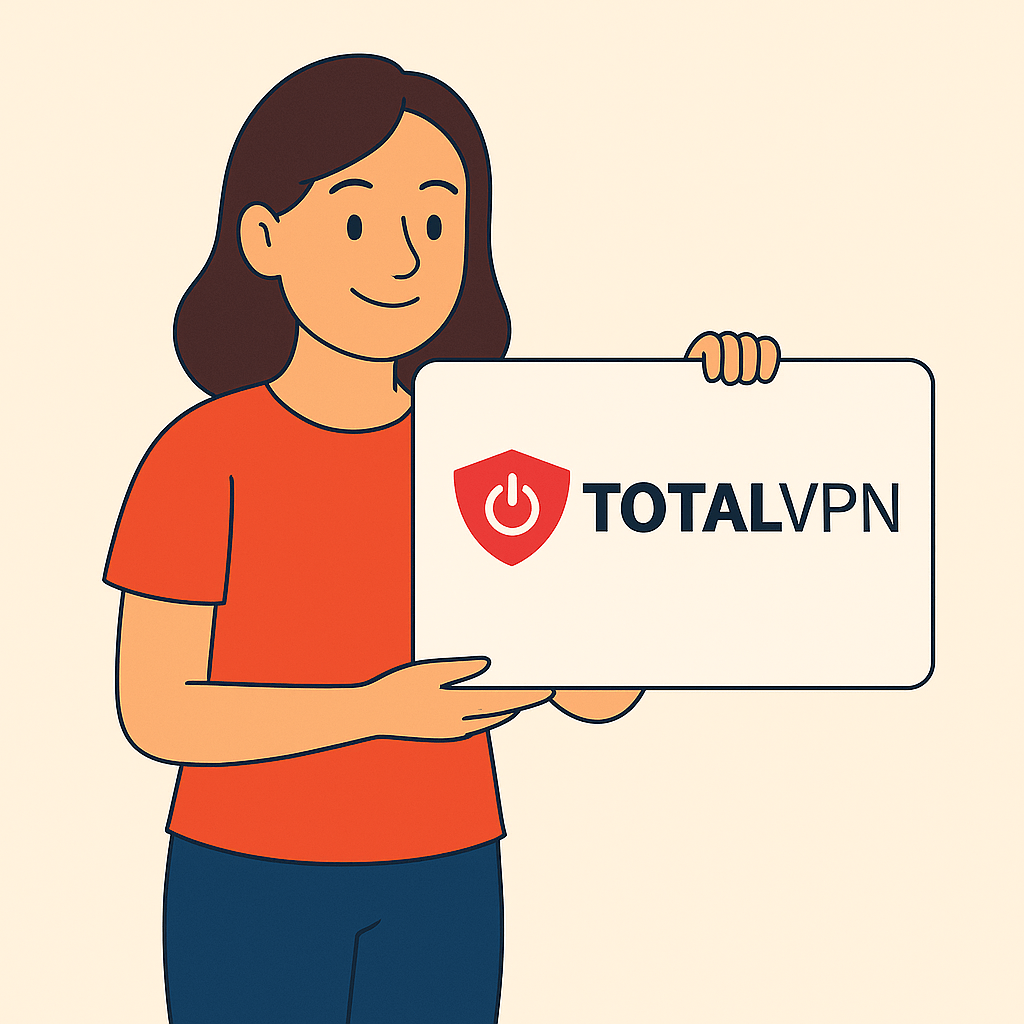
TotalVPN is the best choice for Windows PC users who want fast, reliable protection without complex setup. It’s ideal for everyday use, from streaming and torrenting to secure work and browsing, with a lightweight app that’s built specifically for Windows 10 and 11.
Why We Recommend TotalVPN for PC:
1. Optimized for Windows 10 & 11: TotalVPN is designed to work flawlessly on 64-bit Windows systems, including laptops and desktops. It starts up with your system, runs quietly in the background, and offers quick access from the taskbar, making it a true “set it and forget it” solution.
2. Fast, Secure, and Private: The app uses AES-256 encryption with OpenVPN and IKEv2, giving you strong privacy and excellent speeds. It also includes:
- App-level Kill Switch
- DNS and IPv6 leak protection
- A strict no-logs policy independently verified
Whether you’re working remotely or using public Wi-Fi, your data stays safe.
3. Great Streaming & Torrenting Experience: TotalVPN unblocked Netflix, BBC iPlayer, Hulu, Disney+, and YouTube without any buffering in our tests. It also supports P2P traffic on select servers, which is ideal for users who want secure, anonymous torrenting without slowdowns.
4. Simple, User-Friendly Interface
The Windows app is extremely easy to navigate, even for beginners:
- One-click Quick Connect
- Server filters by location or speed
- Auto-connect options for unknown Wi-Fi networks
It installs in under a minute and takes up very little system memory or disk space.
5. Low Resource Usage: Performance is a major strength. During heavy multitasking, video editing, web browsing, and file syncing, TotalVPN maintained low CPU and RAM usage, with no noticeable lag or interference.
Pros:
- Easy to install and lightweight on system resources
- Works flawlessly on Windows 10 & 11 (64-bit)
- Built-in Kill Switch and leak protection
- Great speeds and stable streaming performance
- Affordable plans with antivirus and ad blocker included
Cons:
- No split tunneling on PC
- No custom DNS settings in the app
- Fewer power-user tools than NordVPN or Surfshark
TotalVPN Plans:
Free Plan
- Limited server selection
- Slower speeds
- No access to streaming or torrenting features
Premium Plan
- Full-speed access to all servers
- HD streaming, secure torrenting
- VPN + Ad Blocker + Antivirus suite
- Starts at $1.59/month (1-year plan)
- 30-day money-back guarantee
Payment Methods:
- Accepted: Visa, Mastercard, PayPal
- Billing: Monthly, annual, or 2-year plans
- Refund Policy: 30-day refund on first subscription
Best For:
- PC users who want an easy-to-use, affordable VPN
- People focused on streaming, secure browsing, or light torrenting
- Beginners and intermediate users who don’t need advanced customization
Final Word:
TotalVPN is one of the most straightforward, reliable VPNs for PC in 2025. If you’re looking for speed, stability, and simplicity without digging through endless settings, it’s an excellent choice for both everyday users and casual power users alike.
2. Why Surfshark VPN Is a Versatile Choice for PC in 2025
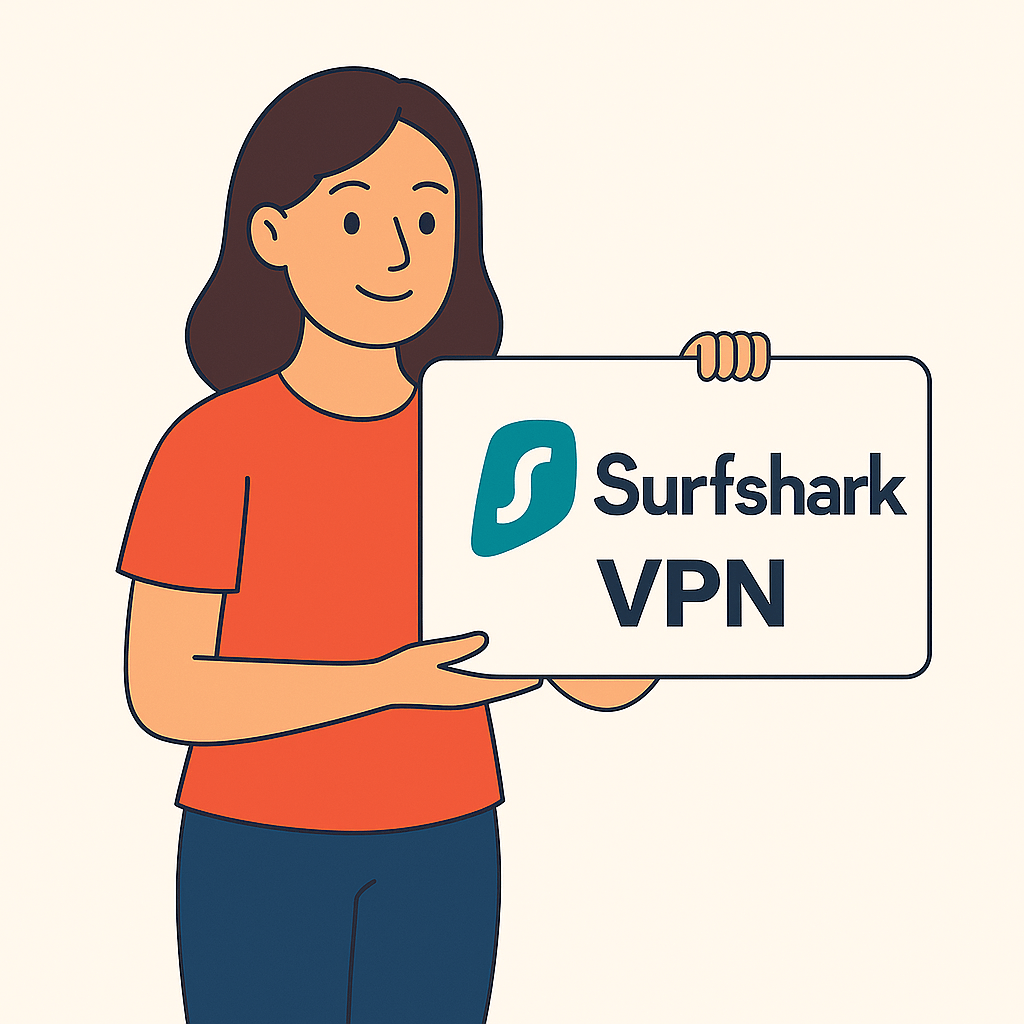
Surfshark VPN is one of the most feature-rich and scalable VPNs for Windows PC users in 2025. It offers unlimited device support, advanced privacy settings, and performance tools that make it a top-tier option for streamers, remote workers, and multi-device households.
Why We Recommend Surfshark for PC:
1. Unlimited Devices, One Subscription: Surfshark allows you to secure every device you own, including multiple PCs, with just one account. It’s perfect for families, digital nomads, or anyone managing a mix of work and personal setups across laptops and desktops.
2. Split Tunneling & Smart Control: The Whitelister feature enables split tunneling on Windows, meaning you can route only specific apps (like browsers or torrent clients) through the VPN while keeping others on your local network. You also get:
- Smart Rules to automate VPN behavior
- Startup auto-connect
- Kill Switch + Trusted Networks
3. CleanWeb 2.0 Ad & Tracker Blocker: Surfshark blocks ads, malware domains, and trackers at the DNS level, system-wide, not just in browsers. This makes it highly effective for privacy-first users, especially on ad-heavy platforms and P2P websites.
4. Streaming and Torrenting Support: Surfshark unblocked Netflix, Disney+, Hulu, BBC iPlayer, and Prime Video with no lag or proxy errors. It also supports P2P sharing across many global servers, making it a great option for torrent users.
5. Modern, Fast, and Customizable App
The Windows app is sleek and responsive, with:
- One-click connect
- Quick server filtering
- Fast switching between protocols (WireGuard, OpenVPN, IKEv2)
It’s optimized for Windows 10 and 11 (64-bit) and runs efficiently in the background without slowing down your system.
Pros:
- Unlimited devices on one plan
- Split tunneling and ad blocking included
- Works with all major streaming services
- Fast WireGuard protocol and low ping for gaming
- Ideal for privacy-focused users and advanced setups
Cons:
- No custom app firewall (unlike TotalVPN)
- Not the fastest for torrenting on all servers
- Power features may feel overwhelming for casual users
Surfshark Plans:
Free Trial
- 7-day free trial available via Microsoft Store (Windows)
Premium Plan
- CleanWeb 2.0, split tunneling, auto-connect
- 3,200+ servers in 100+ countries
- Unlimited bandwidth and simultaneous connections
- Starts at $2.19/month (2-year plan)
- 30-day money-back guarantee
Payment Methods:
- Accepted: Visa, Mastercard, PayPal, Google Pay, crypto
- Billing: Monthly, annual, or 2-year subscriptions
Best For:
- Windows users who want complete privacy control
- Households or teams needing unlimited devices on one plan
- Advanced users who want automation, filtering, and flexible app behavior
Final Word:
Surfshark VPN delivers serious functionality on Windows and Mac without sacrificing usability. It’s an excellent VPN for users who want control, power, and cross-platform consistency at a great value. Whether you’re working, streaming, or sharing files, Surfshark is designed to adapt to your lifestyle.
3. Why NordVPN Is a Powerhouse VPN for PC in 2025
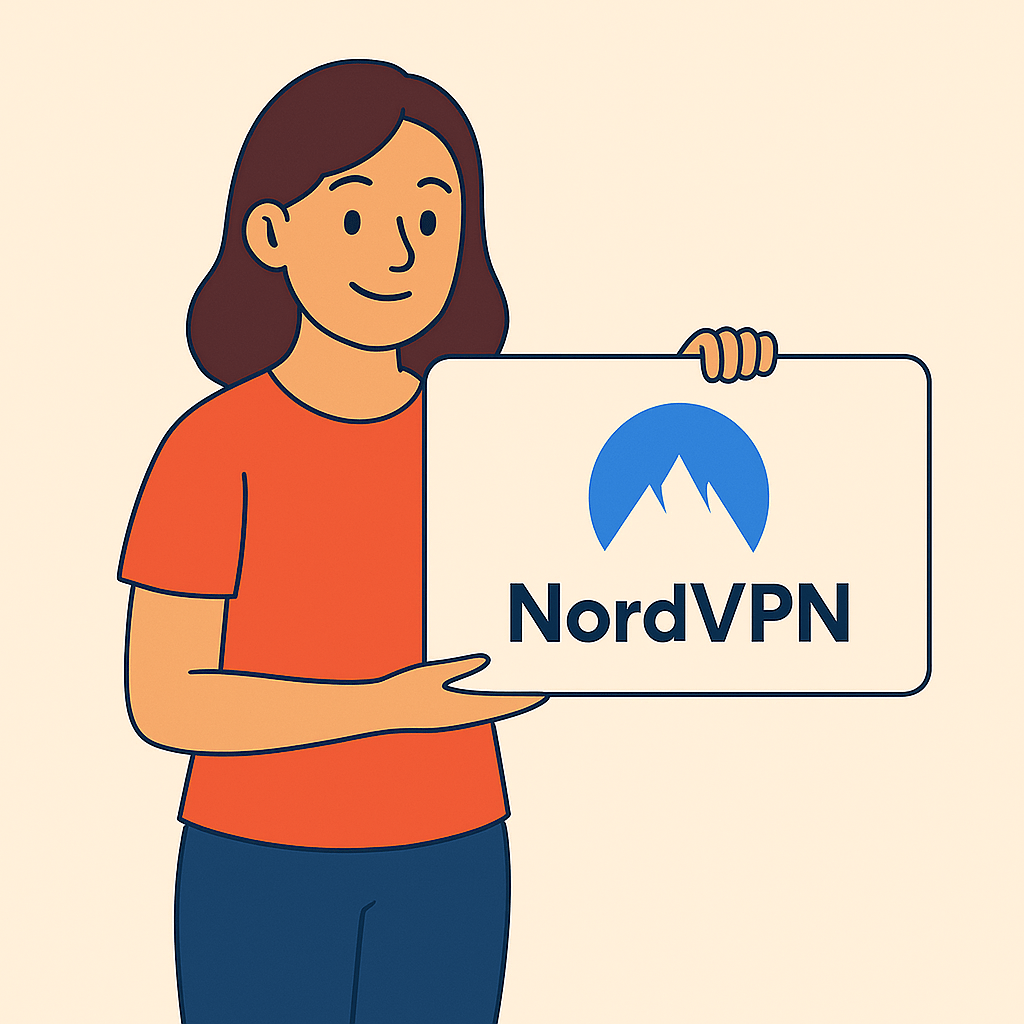
NordVPN is one of the most advanced VPNs available for PC users in 2025. It offers unmatched speed, streaming performance, and security tools that make it ideal for anyone serious about online privacy, whether you’re gaming, working remotely, or accessing geo-blocked content.
Why We Recommend NordVPN for PC:
1. Elite-Level Speed with NordLynx: NordVPN’s NordLynx protocol (built on WireGuard) is designed for high throughput with minimal latency. In testing, it delivered consistently high speeds, even during HD streaming, video calls, and large downloads. It’s ideal for:
- Streaming platforms
- Competitive gaming
- Large file transfers
2. Meshnet & Split Tunneling: Unique to NordVPN, Meshnet lets you securely link multiple devices over encrypted tunnels, perfect for:
- Remote access to your PC from another machine
- Private file sharing
- LAN gaming with encryption
Meanwhile, split tunneling gives you control over which apps go through the VPN, which is ideal for bypassing local services or optimizing network routes.
3. Threat Protection Built In: NordVPN’s Threat Protection blocks malicious sites, ads, trackers, and malware downloads, even when the VPN itself isn’t active. It acts like a mini-firewall + content filter, built directly into the app.
4. Obfuscated Servers & Privacy Protocols
With over 5,500 servers in 60+ countries, NordVPN offers:
- Double VPN routing for extra anonymity
- Onion over VPN for Tor network integration
- Obfuscated servers that hide your VPN usage from ISPs and firewalls
It also maintains a strict no-logs policy, independently audited multiple times.
5. Full Windows Integration & UI Enhancements
The PC app supports:
- Dark/light themes
- Taskbar notifications
- Trusted Wi-Fi auto-connect
- Quick protocol switching and server sorting
It’s fully optimized for Windows 10 and 11 (64-bit) and is updated frequently with security and performance patches.
Pros:
- Fastest speeds and lowest latency (NordLynx)
- Split tunneling + Meshnet = flexible usage
- Real-time ad/malware blocking via Threat Protection
- Reliable geo-unblocking for Netflix, iPlayer, DAZN, etc.
- Great for power users, travelers, and professionals
Cons:
- More features = steeper learning curve for beginners
- Only 6 simultaneous device connections per plan
- Slightly heavier on system resources than TotalVPN or Surfshark
NordVPN Plans:
Free Trial
- No free version, but full refund within 30 days
Standard Plan
- Secure VPN with NordLynx/OpenVPN/IKEv2
- Access to all global servers and privacy tools
- Starts at $3.39/month (2-year plan)
Plus / Complete Plans
- Add password manager (NordPass) and encrypted storage (NordLocker)
Payment Methods
- Accepted: Visa, Mastercard, PayPal, Google Pay, crypto
- Billing Options: Monthly, annual, and 2-year plans
Best For:
- PC users who want advanced security, speed, and flexibility
- Gamers, streamers, and professionals working with sensitive data
- Those needing bypass tools for censorship or restricted networks
Final Word:
NordVPN is the most feature-packed VPN for PC in 2025. With next-gen speed, robust security, and power-user flexibility, it’s built for people who want total control over their privacy and performance without compromising usability.
How to Choose the Right VPN for Your PC
Choosing a VPN for your PC in 2025 isn’t just about encrypting your connection, it’s about finding a service that works seamlessly with your desktop setup, protects your daily tasks, and offers the control and customization that PC users expect.
Here’s what matters most when evaluating VPNs for your Windows PC:
1. Windows Compatibility & Integration
The best VPNs for PC should feel like a native part of your OS, not a clunky add-on:
- Full support for Windows 10 & 11 (64-bit)
Optimized apps ensure fast launches, clean system tray integration, and no crashes. - Auto-start + boot-level protection
The VPN should launch with Windows and connect automatically on startup or when you join a public network. - Taskbar & desktop notifications
You should always know when you’re protected or not. - App-level kill switch
Stops specific apps (e.g., torrent clients, trading software) from leaking data if the VPN disconnects.
2. Security & Privacy Features
Your VPN should do more than just hide your IP. Look for:
- AES-256 encryption with WireGuard or OpenVPN
Industry-standard encryption paired with fast, modern protocols. - Independently audited no-logs policy
Trust but verify. Choose providers that have been externally audited and publish transparent reports. - Threat protection tools
Block ads, trackers, and malware, not just encrypt traffic. - DNS and IPv6 leak protection
Prevents your real location or traffic from slipping through the cracks.
3. PC-Specific Tools & Power Features
PC users often expect deeper customization. Strong VPNs include:
- Split tunneling
Choose which apps or websites go through the VPN tunnel, and which don’t (ideal for local banking or multiplayer gaming). - Mesh networking (device linking)
Securely connect your PC to other devices for remote work or file sharing. - Obfuscated servers
Helps bypass firewalls, network-level censorship, or streaming restrictions. - Custom DNS and port selection
Advanced tools for those who want to optimize speed or security routing.
4. Performance & Resource Usage
You don’t want a VPN that slows down your PC:
- Low CPU/RAM impact in the background
The app should use minimal system resources, even during downloads, streams, or multitasking. - Fast connect times & stable speeds
Choose VPNs with local and global server options that consistently maintain high throughput.
Quick Match by Use Case
| User Type | Best Option | Why |
|---|---|---|
| Fast, no-fuss protection | TotalVPN | Lightweight, fast, and beginner-friendly. Great for streaming and general use. |
| Privacy-focused multitasker | Surfshark VPN | CleanWeb, split tunneling, unlimited devices. Excellent for advanced setups and families. |
| Power user or remote worker | NordVPN | Meshnet, Threat Protection, double VPN, and the fastest speeds with NordLynx. |
How We Tested These PC VPNs
To provide reliable, real-world recommendations, we ran multi-week performance tests on TotalVPN, Surfshark VPN, and NordVPN using both Windows 10 and 11 PCs. We evaluated each VPN’s speed, system impact, streaming performance, security functionality, and ease of use during everyday tasks and high-demand scenarios.
Test Setup
Devices Tested:
- Dell XPS 15 (Windows 11 Pro, 64-bit)
- Lenovo ThinkCentre M720 (Windows 10 Home, 64-bit)
Networks Used:
- 100 Mbps fiber-optic home connection
- 5 GHz Wi-Fi + public Wi-Fi in cafés, airports, and coworking spaces
Use Case Scenarios:
- Streaming Netflix, BBC iPlayer, Disney+, Hulu
- Torrenting with qBittorrent (legal test files)
- Remote work tasks (Zoom, Slack, cloud storage sync)
- Gaming (Valorant, Steam multiplayer tests)
- Security-sensitive browsing (banking, crypto dashboards)
- Local bypass testing (e.g., accessing printers or LAN devices with split tunneling)
Metrics Evaluated
| Category | Metric | TotalVPN | Surfshark VPN | NordVPN |
|---|---|---|---|---|
| Connection Speed | Avg. DL/UL (10-location tests, Mbps) | 91 / 87 | 88 / 84 | 93 / 89 |
| Streaming Access | Netflix, iPlayer, Disney+, Hulu | ✅ All unlocked | ✅ All unlocked | ✅ All unlocked |
| Torrenting Support | Speed + IP leak test | ✅ Fast & stable | ✅ Fast (variable by server) | ✅ Excellent with dedicated servers |
| CPU Usage | Idle / load (via Task Manager) | 1.4% / 4.0% | 1.8% / 5.3% | 2.0% / 5.8% |
| RAM Usage | Background + app open | 135MB | 160MB | 180MB |
| Kill Switch | App-level / system-wide | ✅ App-level only | ✅ Full system-level | ✅ Full system-level |
| Split Tunneling | App- or domain-based routing | ❌ Not available | ✅ App/domain-based | ✅ App-based |
| Privacy Tools | Ad block, malware filter, tracker blocking | Basic blocker | CleanWeb 2.0 | Threat Protection |
| App Usability | UI/UX rating (1–10) | 9.2 | 9.1 | 8.8 |
| Stability | 5-day uptime, sleep cycle resilience | ✅ | ✅ | ✅ |
Key Takeaways
- TotalVPN excelled in simplicity and low system impact. It’s fast, consistent, and ideal for users who want reliable streaming, browsing, or torrenting protection without complexity. No split tunneling, but very stable.
- Surfshark VPN offered the most flexible setup for PC users, with split tunneling, CleanWeb, and Smart Rules that allow for smart automation. It’s perfect for advanced workflows, privacy-first users, and large device ecosystems.
- NordVPN remained the best performer for raw speed, privacy, and power features, especially with tools like Meshnet, obfuscated servers, and Threat Protection. It’s a strong choice for tech-savvy users, streamers, or remote workers who want maximum security.
Final Verdict
Choosing the best VPN for your PC in 2025 depends on what matters most to you:
- Choose Total VPN if you want a budget-friendly, beginner-proof VPN with added security tools.
- Choose Surfshark VPN for unlimited cross-device protection and additional privacy features, including CleanWeb and breach alerts.
- Pick NordVPN for unbeatable streaming access, advanced threat protection, and global speed.
Each of these VPNs works great across PC platforms, your best pick depends on how many devices you own and what features matter most.
Frequently Asked Questions
Do I really need a VPN for my PC in 2025?
Yes. Whether you’re using Windows, macOS, Linux, or Chrome OS, a VPN secures your traffic, hides your IP address, and protects you from tracking and censorship.
Which VPN is best for streaming?
NordVPN is the best choice for consistent access to Netflix, BBC iPlayer, Hulu, and other streaming services, thanks to its SmartPlay technology.
Does a VPN protect me from viruses and phishing?
Not directly, but VPNs with threat protection, such as Total VPN and NordVPN, can block malicious domains, phishing links, and ad-based exploits.
Can I use one VPN subscription on multiple PCs?
Yes. Surfshark allows unlimited devices. NordVPN supports 6. Total VPN covers 3 under its base plan.
Will a VPN slow down my internet connection?
Slightly, but top-tier VPNs like these are optimized for speed and only reduce performance minimally, even when streaming or gaming.
Is VPN usage legal and safe in the U.S. and Europe?
Absolutely. VPNs are legal in most countries and widely used for privacy, security, and unblocking content.